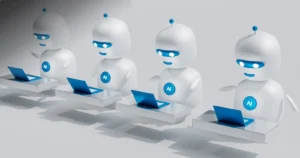Windsurf vs Cursor: Which AI Code Editor Wins in 2025?
The landscape of software development has been dramatically transformed by the emergence of AI-powered coding tools. Among the leaders in this space, Windsurf and Cursor stand out as revolutionary IDE platforms that promise to enhance developer productivity and code quality through advanced AI assistance.
In this comprehensive comparison, we’ll evaluate these two cutting-edge AI code editors across multiple dimensions to help you determine which platform best suits your development needs in 2025.
Table of Contents
- Windsurf vs Cursor: The Evolution of AI-Powered Development Environments
- Windsurf: The Agentic IDE Revolution
- Foundation and Architecture
- Key Features and Capabilities
- User Experience and Interface
- Cursor: The Pioneer of AI-Native Development
- Foundation and Architecture
- Key Features and Capabilities
- User Experience and Interface
- Head-to-Head Comparison: Windsurf vs. Cursor
- AI Capabilities and Intelligence
- Performance and Speed
- User Interface and Experience
- Ecosystem and Integration
- Learning Curve and Accessibility
- Pricing and Value
- Ready to Try Windsurf?
- Use Case Scenarios: When to Choose Each Platform
- When to Choose Windsurf
- When to Choose Cursor
- Expert Perspectives and User Feedback
- Windsurf User Insights
- Cursor User Insights
- The Future of AI-Powered Development
- Expected Evolution
- Convergence or Divergence?
- Conclusion: Making Your Choice
- Frequently Asked Questions
- Can I switch between Windsurf and Cursor without disrupting my projects?
- Do Windsurf and Cursor work offline or require constant internet connectivity?
- How do these AI-powered IDEs handle sensitive or proprietary code?
Windsurf vs Cursor: The Evolution of AI-Powered Development Environments
Before diving into the specifics of each platform, it’s worth understanding the broader context of AI’s integration into the development workflow. Traditional IDEs have long offered features like syntax highlighting, code completion, and static analysis, but the latest generation of AI-powered editors represents a fundamental shift in how developers interact with their tools.
Both Windsurf and Cursor exemplify this evolution, moving beyond simple code suggestions to provide comprehensive assistance that spans the entire development lifecycle. These tools can generate code from natural language descriptions, refactor existing code, identify potential bugs, and even understand the broader context of a project to provide relevant suggestions.
Read also : Windsurf AI Pricing Explained
Windsurf: The Agentic IDE Revolution
Windsurf (formerly Codeium) has positioned itself as “the first agentic IDE, and then some.” This bold claim reflects its innovative approach to AI assistance in software development.
Foundation and Architecture
Developed by Codeium, the team behind the popular Codeium AI code extension with over 2.35 million users, Windsurf represents a significant evolution in development environments. The platform is built around its proprietary Cascade technology, which maintains deep contextual awareness across entire codebases.
This architecture goes beyond the embedding methods used by many AI tools, enabling more intelligent and context-aware assistance throughout the development process. Windsurf is available for Windows, macOS, and Linux, making it accessible across the major development platforms.
Key Features and Capabilities
Windsurf introduces several innovative features that distinguish it from other AI-powered IDEs:
AI Flows: Agents + Copilots
Perhaps Windsurf’s most distinctive feature is its “Flows” paradigm, which combines the concepts of AI agents and co-pilots into a unified experience. This approach allows the AI to both:
- Work alongside developers as a co-pilot, offering suggestions and assistance
- Tackle complex tasks independently as an agent
The AI maintains full synchronization with the developer’s actions, creating what Windsurf describes as a “mind-meld experience” that goes beyond traditional assistance models.
Deep Contextual Understanding
Windsurf’s Context Engine provides real-time awareness of the entire codebase. This proprietary technology enables the platform to maintain contextual awareness across multiple files and offer more relevant suggestions based on the broader context of the project.
According to Windsurf’s internal benchmarks, this system significantly outperforms the basic embedding methods used by other AI IDEs, resulting in more accurate and contextually appropriate assistance.
Multi-file Editing
A standout capability of Windsurf is its advanced multi-file editing with real-time collaboration. This feature allows developers to make coherent changes across multiple files while maintaining consistency throughout the codebase. The combination of multi-file editing with deep contextual awareness enables more complex and comprehensive code modifications than would be possible with traditional IDEs.
Cascade Assistant
Cascade, Windsurf’s AI-powered assistant, combines deep codebase understanding with a wide range of advanced tools. It can:
- Suggest and execute commands
- Detect issues and assist with debugging
- Pick up work where the developer left off
- Maintain awareness of the developer’s actions
This level of integration creates a more natural and efficient development experience that adapts to the developer’s workflow.
User Experience and Interface
Windsurf’s interface is designed to keep developers in a “flow state” during coding sessions. The AI assistance is seamlessly integrated into the development workflow, allowing for natural interactions that don’t disrupt concentration or productivity.
The Write mode in Windsurf is particularly noteworthy, as it allows the AI to take more proactive action in creating or modifying code based on the developer’s instructions. This approach makes the experience of implementing changes quicker, though it requires careful oversight to ensure appropriate modifications.
Cursor: The Pioneer of AI-Native Development
Cursor has established itself as one of the first dedicated AI-powered code editors to gain widespread adoption among developers. Built as a fork of Visual Studio Code, Cursor maintains familiarity while introducing powerful AI capabilities.
Foundation and Architecture
Developed by Anysphere Inc., an applied research lab focused on advanced AI systems, Cursor combines the familiar interface and functionality of VS Code with sophisticated AI capabilities powered by models such as Claude 3.5 Sonnet, GPT-4, and GPT-4o.
This integration allows developers to leverage advanced AI assistance without sacrificing the familiarity and reliability of traditional code editors. Like Windsurf, Cursor is available for Windows, macOS, and Linux.
Key Features and Capabilities
Cursor offers several powerful AI-driven features:
AI-Powered Code Generation
Cursor enables developers to write code using natural language instructions. By providing simple prompts, users can generate or update entire classes or functions, streamlining the coding process. This feature is particularly useful for rapidly prototyping ideas or implementing standard patterns without writing boilerplate code manually.
Intelligent Autocompletion
Unlike traditional autocomplete functions that suggest only single tokens or lines, Cursor can predict multi-line edits and adapt its suggestions based on recent changes in the codebase. This facilitates rapid development by anticipating the developer’s needs and reducing the cognitive load associated with writing code.
Codebase Understanding
A standout feature of Cursor is its ability to comprehend and provide insights into the entire codebase. Developers can query the codebase in natural language to retrieve information or refer to specific files and documentation, enhancing code comprehension and navigation.
This capability is particularly valuable when working with large, complex codebases or when onboarding to new projects.
Smart Rewrites
Cursor offers the ability to update multiple lines of code simultaneously, a feature particularly useful for refactoring and implementing bulk changes efficiently. This can significantly reduce the time and effort required to maintain and evolve codebases over time.
Extension Compatibility
As a fork of Visual Studio Code, Cursor supports the integration of existing VS Code extensions, themes, and keybindings, providing a seamless transition for developers already familiar with the VS Code ecosystem.
User Experience and Interface
Cursor maintains the user-friendly interface of VS Code while introducing intuitive ways to interact with its AI capabilities. Users can access inline code generation using keyboard shortcuts, which opens a small prompt window for inserting natural language instructions.
The chat interface allows developers to ask questions about their code, request explanations, or seek assistance with specific tasks. Selected code can be included in the conversation to provide context for the AI’s responses.
Cursor’s diff-based presentation of code changes provides clear visibility into what will be modified, with red lines indicating deletions and green lines showing additions. This approach helps developers maintain control over the changes being made to their codebase.
Read also : How to Choose the Best Web Hosting Provider in 2025
Head-to-Head Comparison: Windsurf vs. Cursor
Now that we’ve explored each platform individually, let’s compare them directly across several key dimensions:
AI Capabilities and Intelligence
Both Windsurf and Cursor leverage advanced language models, but they implement AI assistance in different ways:
- Windsurf excels with its Flows paradigm that combines agent and copilot capabilities. Its proprietary Context Engine provides deeper codebase understanding, resulting in more contextually aware assistance.
- Cursor offers powerful AI features with a strong emphasis on natural language interaction and code generation. Its codebase comprehension is impressive, though some users report it may not maintain context as effectively as Windsurf across very large projects.
Advantage: Windsurf, particularly for complex projects where contextual awareness across multiple files is critical.
Performance and Speed
Performance is a critical factor for development environments, as lag or delays can significantly disrupt workflow:
- Windsurf generally feels faster in generating responses and implementing changes, even when both platforms are using the same underlying language model. This performance advantage may be attributable to Windsurf’s architecture and optimization.
- Cursor performs well but can occasionally experience slight delays with complex queries or when working with very large files.
Advantage: Windsurf, though the difference is not dramatic and may vary depending on specific use cases.
User Interface and Experience
The interface design and user experience significantly impact how effectively developers can leverage these tools:
- Windsurf offers a more boldly AI-integrated experience with its Write mode allowing more direct implementation of changes. The interface is designed to maintain flow state and minimize disruptions.
- Cursor takes a more cautious approach by offering suggestions in a sidebar that requires explicit approval. This provides more control but may require more interaction. The familiar VS Code-based interface makes it immediately accessible to many developers.
Advantage: Depends on preference. Windsurf for developers who prioritize speed and flow; Cursor for those who prefer more explicit control and VS Code familiarity.
Ecosystem and Integration
The ability to integrate with existing tools and workflows can significantly impact adoption:
- Windsurf offers strong integration capabilities but has a newer ecosystem that’s still growing.
- Cursor benefits from VS Code’s extensive ecosystem with support for thousands of extensions and integrations. This provides immediate compatibility with many existing developer tools and workflows.
Advantage: Cursor, due to its VS Code foundation and extensive extension ecosystem.
Learning Curve and Accessibility
The ease with which developers can adopt and master these tools impacts their practical value:
- Windsurf has a moderately steeper learning curve due to its novel Flows approach and more aggressive AI integration. However, its natural language capabilities make it accessible once initial concepts are understood.
- Cursor offers a gentle learning curve for VS Code users, as it maintains the familiar interface while gradually introducing AI capabilities. This makes it easier for many developers to adopt without significant workflow changes.
Advantage: Cursor for VS Code users; Windsurf for those willing to invest in learning a new paradigm for greater potential productivity gains.
Pricing and Value
Cost considerations are important, particularly for individual developers or small teams:
- Windsurf offers a free tier with basic functionality and paid plans for advanced features. The pricing is competitive, and the platform offers good value given its capabilities.
- Cursor provides a generous free tier with access to most features and reasonable pricing for its pro version. The value proposition is strong, particularly for individual developers.
Advantage: Both offer good value, with specific advantages depending on use case and team size.
Ready to Try Windsurf?
Experience the power of the world’s first agentic IDE today. Sign up using our exclusive referral link to receive bonus features and credits!
Our team at WebDest can help configure and optimize Windsurf for your specific development needs.
Use Case Scenarios: When to Choose Each Platform
The right choice between Windsurf and Cursor often depends on your specific development scenario:
When to Choose Windsurf
- Complex, multi-file projects – Windsurf’s deep contextual understanding and multi-file editing capabilities make it ideal for projects where changes frequently span multiple files.
- Teams seeking aggressive productivity gains – The Flows paradigm and proactive Write mode can significantly accelerate development for teams willing to adapt to a new workflow.
- Projects requiring extensive refactoring – Windsurf’s ability to understand and modify code across the entire codebase makes it particularly well-suited for major refactoring efforts.
- Developers who prefer a more agent-like experience – If you want your IDE to take more initiative in suggesting and implementing changes, Windsurf’s approach will likely be more satisfying.
Read also : Fastest Web Hosting Providers in 2025
When to Choose Cursor
- VS Code users seeking AI enhancement – Cursor provides a natural progression for developers already comfortable with the VS Code environment.
- Developers who prefer explicit control – Cursor’s more cautious approach to implementing changes gives developers greater oversight over AI-suggested modifications.
- Teams with extensive VS Code extension dependencies – Cursor’s compatibility with the VS Code ecosystem makes it easier to maintain existing development workflows.
- Educational or onboarding scenarios – Cursor’s excellent code explanation capabilities and familiar interface make it well-suited for educational contexts or when onboarding new team members.
Expert Perspectives and User Feedback
Developer opinions on these platforms reveal some interesting patterns:
Windsurf User Insights
Users consistently praise Windsurf for:
- Superior contextual understanding when working across large codebases
- Faster response times and implementation of changes
- The innovative Flows approach that combines agent and copilot capabilities
- Excellent multi-file editing capabilities
Common criticisms include:
- A steeper learning curve for developers accustomed to traditional IDEs
- Occasional overconfidence in implementing changes without sufficient review
- A less mature extension ecosystem compared to VS Code-based alternatives
Cursor User Insights
Cursor users frequently highlight:
- The familiar VS Code interface that minimizes transition friction
- Excellent code explanation and documentation capabilities
- Strong extension compatibility with the VS Code ecosystem
- A good balance between AI assistance and developer control
Areas of concern include:
- Sometimes less comprehensive understanding of relationships between files compared to Windsurf
- Occasional latency with complex queries or large files
- Less aggressive in suggesting optimizations or improvements

The Future of AI-Powered Development
Both Windsurf and Cursor are evolving rapidly, with new features and capabilities being added regularly. Looking ahead, we can anticipate several developments in this space:
Expected Evolution
- Enhanced collaboration features – Both platforms are likely to introduce more sophisticated real-time collaboration capabilities, allowing teams to work together more effectively.
- Deeper language model integration – As language models continue to improve, we can expect more sophisticated code generation, understanding, and assistance capabilities.
- Specialized domain expertise – Future versions may offer more tailored assistance for specific programming domains or frameworks.
- Performance optimizations – Both platforms will likely focus on reducing latency and improving performance, especially for large codebases.
Convergence or Divergence?
An interesting question is whether these platforms will converge in features and capabilities or continue to pursue distinct approaches. Currently, Windsurf is betting on a more boldly agent-like approach, while Cursor maintains a stronger connection to traditional IDE paradigms.
This distinction may persist, creating a healthy ecosystem with options that cater to different developer preferences and workflows. Alternatively, we may see convergence as the most effective approaches become clear and are adopted across platforms.
Conclusion: Making Your Choice
Both Windsurf and Cursor represent the cutting edge of AI-assisted development, offering powerful capabilities that can significantly enhance developer productivity. The right choice depends on your specific needs, preferences, and development context.
If you prioritize deep contextual awareness across multiple files, aggressive productivity gains, and are willing to adapt to a new development paradigm, Windsurf offers compelling advantages. Its Flows approach and multi-file editing capabilities make it particularly well-suited for complex projects and major refactoring efforts.
If you value a familiar VS Code-like experience, extensive extension compatibility, and more explicit control over AI-suggested changes, Cursor provides an excellent balance of innovation and familiarity. Its strengths in code explanation and documentation also make it well-suited for educational contexts and team onboarding.
Ultimately, both platforms are continuously evolving, and the best approach may be to try both and determine which better aligns with your workflow and preferences. Many developers even maintain both tools, using each for the scenarios where it excels.
At WebDest, we recommend starting with Windsurf for most developers looking to maximize productivity gains from AI assistance. Sign up using our referral link to receive bonus features and credits, and experience the next generation of AI-powered development today!
Read also : Hosting Bot Explained: Keeping Your Discord Bot Online
Frequently Asked Questions
Can I switch between Windsurf and Cursor without disrupting my projects?
Yes, both Windsurf and Cursor can open standard project files and directories. While there might be some differences in configuration files and settings, your core project code will work in either environment. Some IDE-specific settings and extensions may need reconfiguration when switching between platforms.
Do Windsurf and Cursor work offline or require constant internet connectivity?
Both platforms require internet connectivity for their AI features, as they rely on cloud-based language models for code generation and assistance. Basic editing functions may work offline, but the core AI capabilities that make these tools valuable require an active internet connection. Enterprise versions may offer options for on-premises deployment with varying degrees of functionality.
How do these AI-powered IDEs handle sensitive or proprietary code?
Both Windsurf and Cursor have implemented security measures for handling sensitive code. They offer options to configure what data is sent to their servers for AI processing. Enterprise versions typically provide additional security features, including options for private deployments. Always review the privacy policies and security documentation of these tools if working with sensitive intellectual property.