Squarespace Create Website Guide: Design Like a Pro in 2025
In today’s digital landscape, having a professional website is essential for businesses, creatives, and professionals in every field. However, many people find the prospect of creating a website intimidating, especially without coding knowledge or design experience. This is where Squarespace comes in – offering an intuitive, design-focused platform that enables anyone to build a beautiful website.
Squarespace has established itself as a leading website builder known for its elegant templates, all-in-one functionality, and user-friendly interface. In 2025, Squarespace has further enhanced its platform with cutting-edge AI technologies and new features that make website creation more accessible and powerful than ever before.
At WebDest, we’ve helped numerous clients transform their digital presence with custom web development solutions, and we recognize Squarespace as a valuable platform for many users. This guide will walk you through everything you need to know to create a professional Squarespace website in 2025, leveraging the latest tools and features to achieve outstanding results.
You can also read Best Website Builders for Small Business in 2025
Table of Contents
- Squarespace Create Website Guide
- Expert Design That Elevates Your Brand
- Advanced Customization and Functionality
- Strategic Content and SEO Implementation
- Time and Resource Efficiency
- Key Services Offered by Leading Squarespace Website Companies
- Custom Squarespace Website Design
- E-commerce Development and Optimization
- Custom Code Implementation
- SEO and Marketing Setup
- Content Migration and Implementation
- Training and Support
- What Makes WebDest Different
- Strategic Digital Approach
- Specialized Squarespace Expertise
- Results-Focused Design
- Collaborative Development Process
- Ongoing Support and Growth
- Our Comprehensive Service Portfolio
- Strategic Planning and Discovery
- Custom Design and Development
- E-commerce and Business Solutions
- Content Strategy and Creation
- SEO and Analytics Implementation
- Training and Knowledge Transfer
- How to Create a Website with Squarespace: Step-by-Step Guide
- Step 1: Sign Up and Start Your Trial
- Step 2: Choose Your Creation Method
- Step 3: Customize Your Design
- Step 4: Add and Organize Pages
- Step 5: Add Content and Functionality
- Step 6: Set Up Business Features
- Step 7: Optimize for SEO
- Step 8: Configure Your Domain
- Step 9: Preview and Test Your Website
- Step 10: Launch and Promote
- Latest Squarespace Features for 2025
- Blueprint AI
- AI SEO Tool
- Brand Identity Management
- Layout Switcher
- Site Themes
- Adaptive Content
- Enhanced Mobile App
- Success Stories and Case Studies
- Case Study 1: Photography Studio Increases Bookings by 75%
- Case Study 2: Boutique Doubles Online Sales
- Case Study 3: Consultant Establishes Premium Brand
- Industry Best Practices for Squarespace Websites
- Design Best Practices
- Content Best Practices
- Technical Best Practices
- Frequently Asked Questions
- How much does it cost to create a Squarespace website?
- How long does it take to create a Squarespace website?
- Do I need coding knowledge to create a Squarespace website?
- Can I sell products on a Squarespace website?
- How does Squarespace compare to WordPress or Wix?
- Can I migrate my existing website to Squarespace?
- What support options are available for Squarespace users?
- Conclusion
- Transform Your Digital Vision with WebDest
Squarespace Create Website Guide
While Squarespace is designed to be user-friendly, there are compelling reasons to consider professional Squarespace website services:
Expert Design That Elevates Your Brand
Professional designers can transform standard Squarespace templates into unique websites that perfectly represent your brand. They understand design principles, user experience, and how to utilize Squarespace’s capabilities to their fullest potential.
Advanced Customization and Functionality
Experienced Squarespace developers can implement custom code to extend the platform’s functionality beyond its standard features. This can include custom animations, advanced integrations, and unique interactive elements that make your site stand out.
Strategic Content and SEO Implementation
Professional services ensure your website content is strategically organized, with proper SEO implementation from the beginning. This includes keyword research, metadata optimization, and content structure that helps your site rank better in search results.
Time and Resource Efficiency
Creating a truly professional website takes time and expertise. Working with professionals allows you to focus on your core business while experts handle the technical aspects of your website creation, often resulting in a superior outcome in less time.
Key Services Offered by Leading Squarespace Website Companies
Top Squarespace development agencies offer a range of specialized services:
Custom Squarespace Website Design
Professional designers create bespoke designs that align with your brand identity, starting with Squarespace templates but customizing every aspect to achieve a unique look and feel that stands out from template-based websites.
E-commerce Development and Optimization
For businesses selling products or services, specialized Squarespace developers can set up and optimize your online store with features such as inventory management, tax configuration, shipping options, and payment gateway integration.
Custom Code Implementation
Professional developers can extend Squarespace’s functionality through custom JavaScript, CSS, and code injections, enabling features and design elements beyond what’s available in the standard platform.
SEO and Marketing Setup
SEO specialists configure your Squarespace site for optimal search visibility, including structured data implementation, sitemap configuration, analytics integration, and other technical SEO elements.
Content Migration and Implementation
If you’re moving from another platform, professionals can handle the migration of your content, ensuring proper formatting, redirects, and preservation of SEO value from your previous site.
Training and Support
After your website launches, ongoing support and training help you maintain and update your site effectively, with professional assistance available when you need it.
You can also read Using Windsurf AI Inside Cursor for Hybrid Productivity
What Makes WebDest Different
At WebDest, we bring a unique approach to Squarespace website development:
Strategic Digital Approach
We see your website as more than just a digital brochure – it’s the hub of your online presence. Our approach integrates your website with your broader digital strategy and business goals.
Specialized Squarespace Expertise
Our team includes certified Squarespace specialists who stay current with the platform’s latest features and best practices, ensuring your website leverages everything Squarespace has to offer.
Results-Focused Design
We prioritize websites that not only look beautiful but also perform exceptionally well, focusing on conversion optimization, user experience, and measurable business outcomes.
Collaborative Development Process
We believe in partnering with clients throughout the development process, providing clear communication, regular updates, and opportunities for feedback at every stage.
Ongoing Support and Growth
Our relationship continues after launch with maintenance packages, analytics reporting, and growth-focused updates to ensure your website evolves with your business.
Our Comprehensive Service Portfolio
WebDest offers end-to-end Squarespace website services:
Strategic Planning and Discovery
We begin with thorough discovery sessions to understand your business objectives, target audience, and unique selling propositions before creating a strategic plan for your website.
Custom Design and Development
Our designers and developers collaborate to create visually stunning, high-performance Squarespace websites customized to your specific requirements.
E-commerce and Business Solutions
We implement and optimize Squarespace’s business tools, including online stores, booking systems, membership areas, and other features that drive revenue and business growth.
Content Strategy and Creation
Our content team helps develop compelling website copy, blog content, and visual assets that engage your audience and support your marketing goals.
SEO and Analytics Implementation
Every website we build includes comprehensive SEO setup and analytics integration, providing the foundation for long-term online visibility and performance tracking.
Training and Knowledge Transfer
We provide personalized training to ensure you can confidently manage your Squarespace website after launch, with documentation and resources for future reference.
You can also read Windsurf Pro Features: Advanced Tools for Power Users
How to Create a Website with Squarespace: Step-by-Step Guide
Now, let’s dive into the complete process of creating your own Squarespace website in 2025:
Step 1: Sign Up and Start Your Trial
- Visit Squarespace.com and click “Get Started” to begin a 14-day free trial.
- Create an account using your email address or sign up with Google or Facebook.
- Squarespace will ask you a few questions about your website’s purpose and goals to better understand your needs.
- Your answers will help Squarespace suggest relevant templates and features for your specific project.
Step 2: Choose Your Creation Method
Squarespace offers multiple approaches to creating your website:
Option A: Blueprint AI (New for 2025)
Squarespace’s revolutionary Blueprint AI tool transforms the website creation process:
- Select “Build with AI” when prompted during the setup process.
- Enter details about your business, including your brand personality, preferred design style, and color preferences.
- The AI will generate a complete, custom website tailored to your inputs.
- Review the AI-generated content and make adjustments as needed.
Blueprint AI combines Squarespace’s design expertise with artificial intelligence to create fully-bespoke websites with curated design elements and content recommendations that reflect your unique brand identity.
Option B: Choose a Template
If you prefer to start with a professionally designed template:
- Browse Squarespace’s template library, filtered by industry or website type.
- Preview templates to see how they look and function before selecting.
- Choose a template that most closely aligns with your vision.
- Remember that all Squarespace 7.1 templates offer the same features and functionality – you’re simply selecting a starting point for design.
Option C: Start from Scratch
For complete creative control:
- Select a blank or minimal template.
- Use Squarespace’s Fluid Engine editor to build your site from the ground up.
- This approach requires more design decisions but offers maximum flexibility.
Step 3: Customize Your Design
Once you’ve generated a site with Blueprint AI or selected a template, it’s time to customize:
- Layout Switcher: Use this new feature to quickly experiment with different page layouts while maintaining your content.
- Site Themes: Apply one-click styling combinations that include font pairings, color palettes, and button styles aligned with your brand.
- Colors and Fonts: Access the Design panel to customize your color scheme and typography.
- Images and Media: Replace placeholder images with your own photos or choose from Squarespace’s stock image library.
- Section Styling: Customize the spacing, background, and appearance of each page section.
- Mobile Optimization: Preview and adjust how your site looks on different devices.
Step 4: Add and Organize Pages
Create a logical structure for your website:
- Access the Pages panel from the main menu.
- Add new pages based on your site’s requirements (Home, About, Services, Contact, etc.).
- Organize pages into your main navigation menu.
- Create not-linked pages for special purposes (like thank you pages or policy pages).
- Set up blog pages if content marketing is part of your strategy.
- Organize products into collections if you’re creating an online store.
Step 5: Add Content and Functionality
Populate your site with compelling content:
- Add Text: Create headlines, paragraphs, and calls-to-action that communicate your message clearly.
- Upload Images: Add high-quality photos and graphics that enhance your visual appeal.
- Include Videos: Embed videos from YouTube, Vimeo, or upload your own.
- Create Forms: Build contact forms, newsletter sign-ups, or surveys.
- Add Blocks: Incorporate testimonials, team members, logos, and other content blocks.
- Implement Social Media: Connect your social profiles and add sharing buttons.
Step 6: Set Up Business Features
Depending on your needs, implement Squarespace’s business tools:
- Online Store: Set up products, inventory, shipping, and payment options if selling goods.
- Scheduling: Implement appointment booking if offering services.
- Memberships: Create members-only content or subscription offerings.
- Email Marketing: Set up newsletter sign-ups and email campaigns.
- Donations: Add donation buttons for non-profit organizations.
- Invoicing: Create and send client invoices directly from your dashboard.
Step 7: Optimize for SEO
Make your Squarespace website search-engine friendly:
- Access the SEO panel for your site and individual pages.
- Set up descriptive page titles and meta descriptions.
- Use Squarespace’s new AI SEO Tool to automatically generate optimized SEO elements.
- Add alt text to images for accessibility and SEO.
- Create SEO-friendly URLs for each page.
- Connect Google Search Console and set up analytics.
- Ensure your site has a proper sitemap (automatically generated by Squarespace).
Step 8: Configure Your Domain
Establish your professional web address:
- Purchase a domain directly through Squarespace (includes one year free with annual plans).
- Or connect a domain you already own from another registrar.
- Set up SSL security (automatically included with Squarespace domains).
- Configure email forwarding or set up professional email with Google Workspace.
Step 9: Preview and Test Your Website
Thoroughly check your site before launching:
- Use the preview mode to see how visitors will experience your website.
- Test all links, forms, and interactive elements.
- Check your site on multiple devices (desktop, tablet, mobile).
- Have colleagues or friends review the site for feedback.
- Test the checkout process if you have an online store.
- Verify that all content is accurate and free of errors.
Step 10: Launch and Promote
When your site is ready for the world:
- Select a Squarespace plan that fits your needs.
- Apply any available discounts (many web designers offer promotional codes).
- Complete the payment process to publish your site.
- Announce your new website on social media and to your email list.
- Consider running targeted ads to drive initial traffic.
- Implement a content strategy to keep your site fresh and engaging.
Latest Squarespace Features for 2025
Blueprint AI
The next evolution of Squarespace’s AI-powered website builder helps users create elevated, fully-bespoke websites through curated design and content recommendations that reflect their individual brand identity.
AI SEO Tool
This powerful new feature automatically scans your website’s page titles, descriptions, and image alt text, then recommends optimized copy to improve your search visibility with a single click.
Brand Identity Management
A central hub for crafting and storing your unique brand identity that guides Squarespace’s AI writer to instantly generate first draft, on-brand copy across your website.
Layout Switcher
An adaptive layout menu enables faster website design experimentation by offering flexible compositions with your content automatically embedded and applied instantly to a page.
Site Themes
One-click styling combinations make it easier to preview and apply a new website aesthetic via handpicked font pairings, color palettes, button styles, and more.
Adaptive Content
This AI-powered feature personalizes website experiences for site visitors by generating dynamic content based on visitor characteristics like location, device, and behavior.
Enhanced Mobile App
The updated Squarespace mobile app allows you to manage your website, online store, and marketing campaigns from anywhere, with nearly all desktop functionality now available on mobile.
You can also read Windsurf AI Pricing Explained
Success Stories and Case Studies
Case Study 1: Photography Studio Increases Bookings by 75%
A professional photography studio approached WebDest for a Squarespace website that would showcase their portfolio and streamline booking appointments. We created a custom Squarespace site with optimized galleries and integrated Squarespace Scheduling. Within two months, the studio saw a 75% increase in online bookings and a significant reduction in administrative time.
Case Study 2: Boutique Doubles Online Sales
A local boutique wanted to expand their e-commerce presence with a user-friendly website. We developed a custom Squarespace online store with product collections, integrated Instagram shopping, and streamlined checkout. The result was a 110% increase in online sales and a 25% increase in average order value within the first quarter after launch.
Case Study 3: Consultant Establishes Premium Brand
A business consultant needed a professional website that positioned them as an industry leader. We created a Squarespace site with custom design elements, member-only content areas, and integrated client testimonials. The new site helped the consultant increase their rates by 30% and attract higher-tier clients within six months of launch.
Industry Best Practices for Squarespace Websites
Design Best Practices
- Embrace White Space: Allow your content to breathe with ample spacing for improved readability and focus.
- Maintain Consistency: Use consistent colors, fonts, and design elements throughout your website.
- Prioritize Typography: Choose readable fonts and establish a clear hierarchy with different sizes and weights.
- Optimize Images: Use high-quality images that are properly sized and compressed for web performance.
- Focus on Mobile Experience: Design with mobile users in mind, ensuring all elements work well on smaller screens.
Content Best Practices
- Write Clear, Concise Copy: Focus on benefits rather than features, using language that resonates with your audience.
- Use Compelling Headlines: Create attention-grabbing headlines that clearly communicate your value proposition.
- Include Strong CTAs: Guide visitors with clear calls-to-action that stand out visually.
- Incorporate Social Proof: Add testimonials, reviews, and case studies to build credibility.
- Structure Content Logically: Organize information in a way that guides visitors through your narrative.
Technical Best Practices
- Optimize Page Speed: Use Squarespace’s built-in tools to ensure fast loading times.
- Implement Proper SEO: Utilize all available SEO features, including the new AI SEO Tool.
- Set Up Analytics: Connect Google Analytics to track visitor behavior and conversions.
- Use Squarespace Marketing Tools: Implement email capture forms, social media integration, and other marketing features.
- Regularly Update Content: Keep your website fresh with new blog posts, product updates, or featured content.
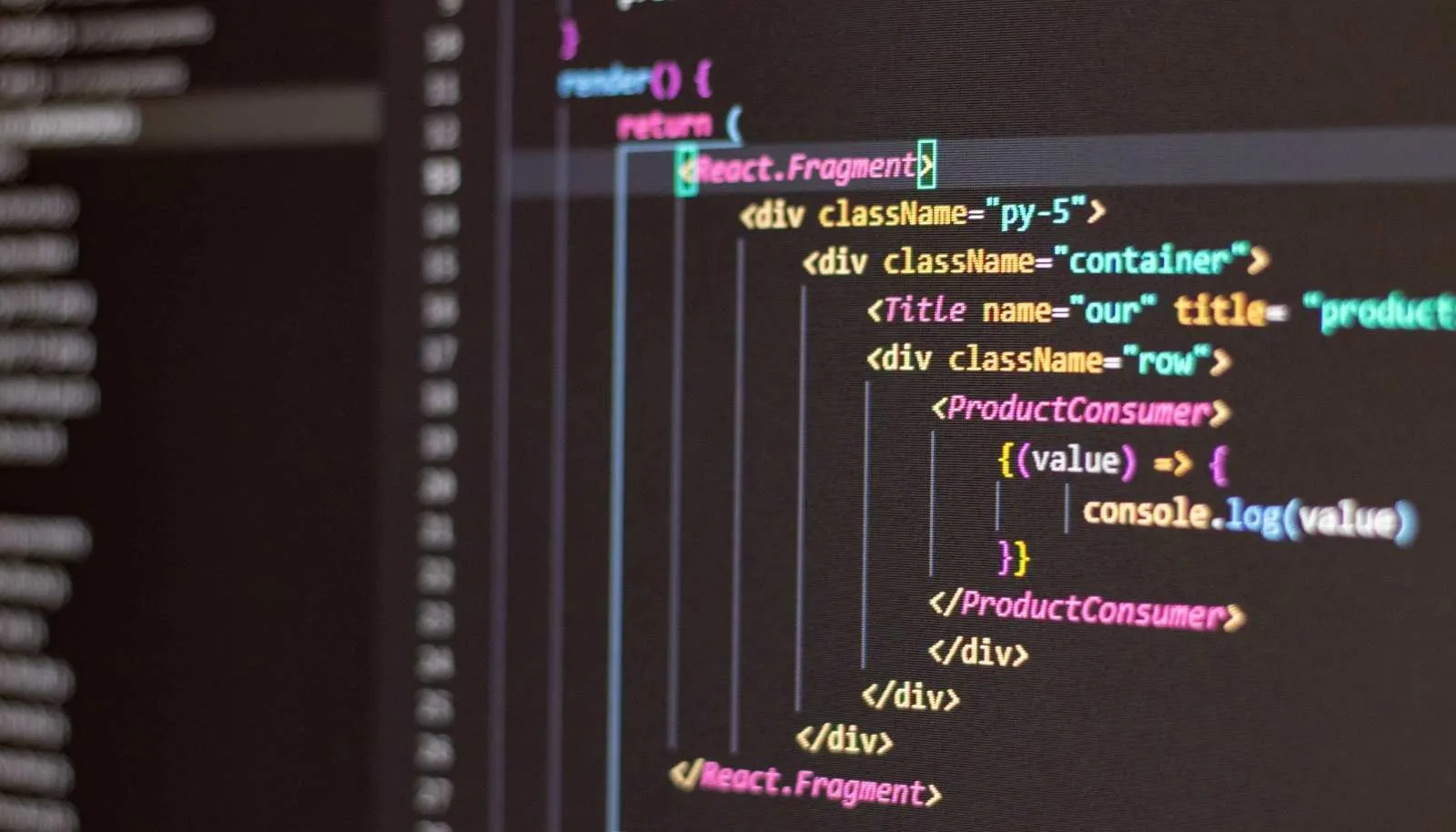
Frequently Asked Questions
How much does it cost to create a Squarespace website?
Squarespace offers four pricing tiers in 2025, ranging from $16 to $49 per month (billed annually). The Personal plan ($16/month) is suitable for basic websites, while the Business plan ($23/month) adds e-commerce functionality and advanced marketing tools. For serious online stores, the Commerce plans ($27 or $49/month) provide enhanced selling features. Professional design services typically range from $1,500 to $10,000+ depending on complexity and requirements.
How long does it take to create a Squarespace website?
With Squarespace’s Blueprint AI, you can generate a basic website in under an hour. However, a properly customized professional website typically takes 2-4 weeks to design, populate with content, and thoroughly test. More complex e-commerce sites or custom-coded solutions may require 1-3 months for complete implementation.
Do I need coding knowledge to create a Squarespace website?
No, Squarespace is specifically designed for users without coding experience. The visual editor and pre-designed templates allow anyone to create a professional website without writing code. For advanced customizations, basic knowledge of CSS and JavaScript can be helpful but is not required for most websites.
Can I sell products on a Squarespace website?
Yes, Squarespace offers robust e-commerce functionality on Business and Commerce plans. You can sell physical products, digital downloads, services, and subscriptions. The platform includes integrated payment processing, inventory management, tax calculation, and shipping options. In 2025, Squarespace has enhanced its e-commerce features with improved inventory management and expanded payment options.
How does Squarespace compare to WordPress or Wix?
Squarespace offers a more streamlined, all-in-one solution compared to WordPress, which requires separate hosting and potentially multiple plugins. Unlike Wix, Squarespace focuses on curated design templates and a more structured editing experience. Squarespace excels in design quality and integrated features but offers somewhat less flexibility than WordPress for very complex websites. In 2025, Squarespace’s AI tools have significantly narrowed the gap with competitors in terms of ease of use and customization options.
Can I migrate my existing website to Squarespace?
Yes, you can migrate content from another platform to Squarespace. The process varies depending on your current platform, but generally involves recreating your design in Squarespace and importing or manually transferring your content. Squarespace provides import tools for WordPress, Blogger, Tumblr, and Etsy. For more complex migrations, professional services can ensure a smooth transition without losing SEO value or content integrity.
What support options are available for Squarespace users?
Squarespace offers extensive support resources including 24/7 email support, live chat (Monday through Friday), a comprehensive Help Center, community forums, video tutorials, and webinars. Additionally, the Squarespace Circle community provides resources for freelancers and agencies, while the Squarespace Marketplace connects users with certified experts for professional assistance.
Conclusion
Creating a website with Squarespace in 2025 offers an unprecedented blend of simplicity and sophistication. With innovative AI tools like Blueprint AI and the AI SEO Tool, even complete beginners can create professional websites that look custom-designed and perform excellently in search results. The platform’s all-in-one approach eliminates technical hurdles while providing all the tools needed for a successful online presence.
For businesses and individuals seeking to stand out with a truly exceptional website, professional Squarespace services can elevate your online presence to the next level. WebDest’s team of experienced Squarespace specialists can help you maximize the platform’s potential, creating a custom website that not only looks stunning but also drives measurable business results.
Whether you choose the DIY approach with Squarespace’s intuitive tools or partner with professionals for a custom solution, the platform offers an excellent foundation for your online presence. As Squarespace continues to innovate with AI-powered features and enhanced business tools, there’s never been a better time to create or upgrade your website on this powerful platform.
Ready to transform your online presence with a professional Squarespace website? Contact WebDest today for a consultation on how we can help you achieve your digital goals.
Transform Your Digital Vision with WebDest
Professional web development services tailored to your business needs. From WordPress to mobile apps, we’ve got you covered.
Years Experience
Client Satisfaction
Support





