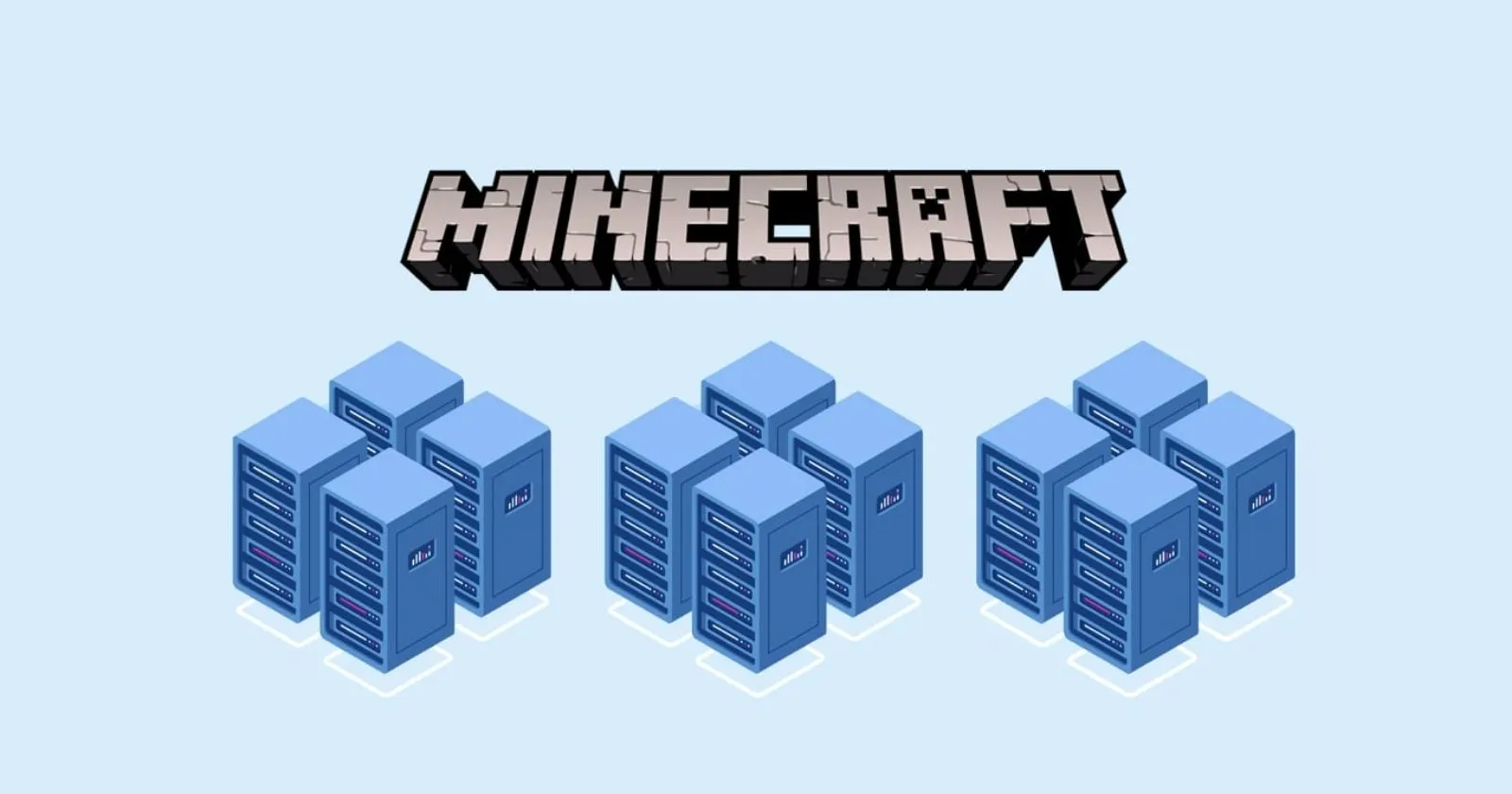Minecraft Server Hosting Explained: Choosing the Right Host (2025)
Playing Minecraft with friends or a wider community often requires a dedicated space where your shared world can live and be accessible 24/7. This is where Minecraft server hosting comes in. It’s a specialized service that provides the necessary hardware, software, and network infrastructure to run a persistent multiplayer Minecraft world, allowing players to join and leave whenever they please without relying on one person to keep the game running on their own computer.
Table of Contents
Why Use Minecraft Server Hosting?
While you can host a simple server temporarily on your own PC, dedicated Minecraft server hosting offers significant advantages:
- 24/7 Uptime: Professional hosts keep servers running continuously, so the world is always available.
- Performance: Hosting companies use powerful server hardware (high-speed CPUs, ample RAM, fast SSDs) optimized for running Minecraft smoothly, even with many players or mods.
- Reliability: Data centers provide stable power, cooling, and network connections, minimizing interruptions.
- Ease of Management: Most hosts provide user-friendly control panels (like Multicraft or Pterodactyl) to manage server settings, install plugins/mods, monitor players, and perform backups.
- DDoS Protection: Essential security measure provided by hosts to prevent malicious attacks from disrupting gameplay.
- No Strain on Personal PC/Network: Hosting offloads the resource demands from your own computer and internet connection.
Read also : Namecheap Hosting Review
Key Considerations When Choosing Minecraft Server Hosting
Selecting the right host depends on your specific needs:
- Server Version (Java vs. Bedrock): Ensure the host supports the edition you play. Java is for PC, known for extensive modding. Bedrock is for consoles, mobile, and Windows 10/11, supporting cross-play but with limited modding (add-ons).
- Required RAM: This is often the primary cost factor. More RAM is needed for more players, larger worlds, and especially for modpacks or numerous plugins (Java Edition). Start small and upgrade if needed.
- Player Slots: Some hosts price by player slots, others primarily by RAM. Consider your expected community size.
- Server Location: Choose a data center location physically close to most of your players to minimize latency (ping).
- Control Panel: Look for an intuitive panel that simplifies server management.
- Mod/Plugin Support: Check if the host offers easy installation for common server types (like Spigot, Paper, Forge, Fabric for Java) or supports the add-ons you need for Bedrock.
- Support Quality: Good technical support knowledgeable about Minecraft is crucial if you encounter issues.
- Price: Compare costs based on the resources and features offered.
Read also : How to Find & Use a Hostinger Coupon Code
Finding the Right Minecraft Server Hosting Provider
Many companies specialize in Minecraft hosting. Some popular and well-regarded options include:
- Apex Hosting: Known for performance, ease of use, and excellent support (primarily Minecraft focus).
- Hostinger: Offers specific Minecraft hosting plans known for affordability and using VPS technology for better resource allocation. (Referral Link)
- Shockbyte: Popular budget-friendly option with global locations.
- BisectHosting: Offers various plans with good support and features.
- ScalaCube: Provides hosting for Minecraft and other games.
It’s recommended to read recent reviews and compare the specific features and pricing relevant to your needs before choosing.
Explore Hostinger Minecraft Hosting
Looking for a powerful and affordable option? Hostinger offers specialized Minecraft server hosting plans built on VPS infrastructure, providing dedicated resources and easy management through their Game Panel.
Conclusion: Empowering Your Minecraft Community
Minecraft server hosting is the key to unlocking a persistent, shared multiplayer experience. By choosing a reliable provider that meets your technical requirements (Java/Bedrock, RAM, location) and offers features like a good control panel and DDoS protection, you can create a stable and enjoyable environment for your players. Whether you’re running a small server for friends or building a large public community, dedicated hosting ensures your Minecraft world is always ready for adventure.
Read also : InMotion Hosting Review