Create a Website to Sell Products: Complete Ecommerce Setup Guide
Launching an online store has never been more accessible or more essential for businesses of all sizes. Whether you’re a startup entrepreneur, an established retailer looking to expand online, or a creative professional selling digital products, knowing how to Create a Website to Sell Products effectively can be the difference between digital success and disappointment.
If you’re wondering where to start, the key is to Create a Website to Sell Products that not only looks professional but also offers a seamless shopping experience. A well-structured ecommerce site builds trust, showcases your brand, and makes it easy for customers to complete purchases.
At WebDest, we’ve helped hundreds of businesses Create a Website to Sell Products and transform their offerings into thriving online stores. This comprehensive guide will walk you through the entire process—from choosing the right platform to implementing effective payment gateways and marketing strategies—so you can Create a Website to Sell Products that drives growth and builds lasting customer relationships.
You can also read Create Website on Google Sites
Table of Contents
- Why Creating Your Own Ecommerce Website Is Essential in 2025
- Step 1: Choose the Right Ecommerce Platform
- Self-Hosted Solutions
- All-in-One Hosted Platforms
- Step 2: Secure Reliable Hosting and Domain
- Ecommerce Hosting Requirements
- Choosing Your Domain Name
- Transform Your Digital Vision with WebDest
- Step 3: Design Your Online Store for Conversions
- Selecting the Right Theme/Template
- Essential Pages for Product-Based Websites
- Optimizing Product Pages
- Step 4: Set Up Secure Payment Gateways
- Popular Payment Gateway Options
- Ensuring Secure Transactions
- Step 5: Implement Inventory Management Systems
- Step 6: Streamline Shipping and Fulfillment
- Fulfillment Methods
- Shipping Strategy Considerations
- Step 7: Implement Effective Marketing Strategies
- Search Engine Optimization (SEO)
- Pay-Per-Click Advertising
- Email Marketing
- Social Media Marketing
- Step 8: Analyze and Optimize Performance
- Essential Analytics Tools
- Key Performance Indicators (KPIs) to Monitor
- What Makes WebDest Different for Ecommerce Website Development
- Success Stories: Ecommerce Website Case Studies
- Case Study 1: Luxury Accessories Brand
- Case Study 2: Specialty Food Marketplace
- Case Study 3: Fashion Retailer
- Frequently Asked Questions About Creating Ecommerce Websites
- Conclusion: Create a Website to Sell Products that Drives Success
Why Creating Your Own Ecommerce Website Is Essential in 2025
Before diving into the how-to, let’s understand why having your own dedicated ecommerce website is crucial for product-based businesses today:
- Complete Brand Control – Unlike selling on marketplaces like Amazon or Etsy, your own website gives you full control over branding, customer experience, and messaging
- Higher Profit Margins – Eliminate third-party marketplace fees that can eat up 15-40% of your revenue
- Customer Relationship Ownership – Build direct relationships with customers and retain their data for marketing purposes
- Multiple Revenue Streams – Easily integrate subscriptions, digital products, or services alongside physical products
- Search Engine Visibility – Develop a long-term SEO strategy that drives organic traffic directly to your store
With global ecommerce sales projected to reach $7.4 trillion by the end of 2025, the opportunities for online sellers continue to expand. But success depends on creating a professional, user-friendly online store that stands out from the competition.
Step 1: Choose the Right Ecommerce Platform
The foundation of your online store is the ecommerce platform you build it on. This decision will impact everything from your day-to-day operations to your long-term scalability. In 2025, these are the top contenders:
Self-Hosted Solutions
- WooCommerce + WordPress – The most flexible and customizable option with 30%+ market share of all online stores
- Magento – Enterprise-level solution ideal for large inventories and complex business requirements
- OpenCart – Budget-friendly option with lower resource requirements
All-in-One Hosted Platforms
- Shopify – User-friendly with excellent built-in features and app ecosystem
- BigCommerce – Robust features for scaling businesses with omnichannel selling
- Wix Ecommerce – Intuitive drag-and-drop interface with solid marketing tools
- Squarespace Commerce – Beautiful designs with integrated tools for service businesses
When selecting a platform, consider these factors:
- Inventory Size – How many products will you sell now and in the future?
- Technical Expertise – What level of technical skills do you or your team possess?
- Budget – What are your upfront and ongoing costs?
- Scalability Needs – How rapidly do you expect to grow?
- Payment Gateway Requirements – Which payment methods do your customers prefer?
For most small to medium businesses starting out, we recommend Shopify or WooCommerce. Shopify offers the simplest setup with all-inclusive hosting, while WooCommerce provides maximum flexibility and control when paired with quality WordPress hosting.
You can also read Create Free Logo Online: Simple 3-Step Process
Step 2: Secure Reliable Hosting and Domain
If you choose a self-hosted platform like WooCommerce, selecting the right hosting provider is critical. For ecommerce, standard shared hosting often isn’t sufficient, as even small delays in page loading can dramatically impact conversion rates.
Ecommerce Hosting Requirements
- Speed and Performance – Research shows that a 1-second delay in load time can reduce conversions by 7%
- 99.9%+ Uptime Guarantee – Every minute of downtime means lost sales
- Strong Security Features – PCI compliance, SSL certificates, and regular backups
- Scalability – Ability to handle traffic spikes during promotions or seasonal peaks
- 24/7 Expert Support – Immediate assistance when technical issues arise
Recommended hosting providers for ecommerce in 2025 include:
- Bluehost WooCommerce Hosting – From $12.95/month, optimized for WordPress and WooCommerce
- SiteGround Ecommerce Hosting – From $14.99/month with managed solutions and excellent security
- Hostinger Ecommerce – From $4.99/month, offering excellent value for startups
- Kinsta – Premium managed solution from $35/month with optimized performance
Choosing Your Domain Name
Your domain name is your online store’s address and a key branding element. Follow these guidelines:
- Keep it short and memorable – Aim for 15 characters or fewer
- Include your brand name – Build name recognition from the start
- Consider keywords – If relevant, include a product keyword (e.g., handmadesandals.com)
- Avoid hyphens and numbers – These can confuse customers and appear unprofessional
- Choose the right extension – .com remains the most trusted, but .store or .shop can work for ecommerce
Transform Your Digital Vision with WebDest
Professional web development services tailored to your business needs. From WordPress to mobile apps, we’ve got you covered.
Years Experience
Client Satisfaction
Support
Step 3: Design Your Online Store for Conversions
First impressions matter tremendously in ecommerce. You have approximately 50 milliseconds to make a positive impression on visitors before they form an opinion about your store. Focus on these essential design elements:
Selecting the Right Theme/Template
Whether you use a pre-built theme or custom design, ensure it has these qualities:
- Mobile-First Design – With 72.9% of ecommerce purchases made on mobile devices in 2025, responsive design is non-negotiable
- Clean, Professional Aesthetic – Avoid clutter and focus on showcasing products
- Fast Loading Speed – Optimized for performance with minimal bloat
- Intuitive Navigation – Clear menu structure with logical categories
- Built-in SEO Features – Proper heading structure, schema markup, and clean code
Essential Pages for Product-Based Websites
Every successful ecommerce store needs these key pages:
- Homepage – Showcasing featured products, promotions, and clear value proposition
- Product Category Pages – Logically organized with filtering options
- Individual Product Pages – Detailed information, high-quality images, and clear CTAs
- About Us – Building trust by sharing your brand story
- Contact/Support – Multiple ways to reach your team
- FAQ – Answering common questions to reduce support inquiries
- Shipping & Returns – Clear policies to build customer confidence
- Privacy Policy & Terms – Legal compliance and transparency
- Checkout Page – Streamlined for maximum conversions
You can also read AI Create Logo Free
Optimizing Product Pages
Your product pages are where purchasing decisions are made. Optimize them with:
- High-Quality Product Images – Multiple angles, zoom functionality, and lifestyle shots
- Compelling Product Descriptions – Benefits-focused copy that anticipates customer questions
- Clear Pricing & Availability – Transparent information about costs and stock
- Trust Signals – Reviews, ratings, guarantees, and security badges
- Strong Call-to-Actions – Prominent, action-oriented buttons
- Related Products – Cross-selling opportunities to increase average order value
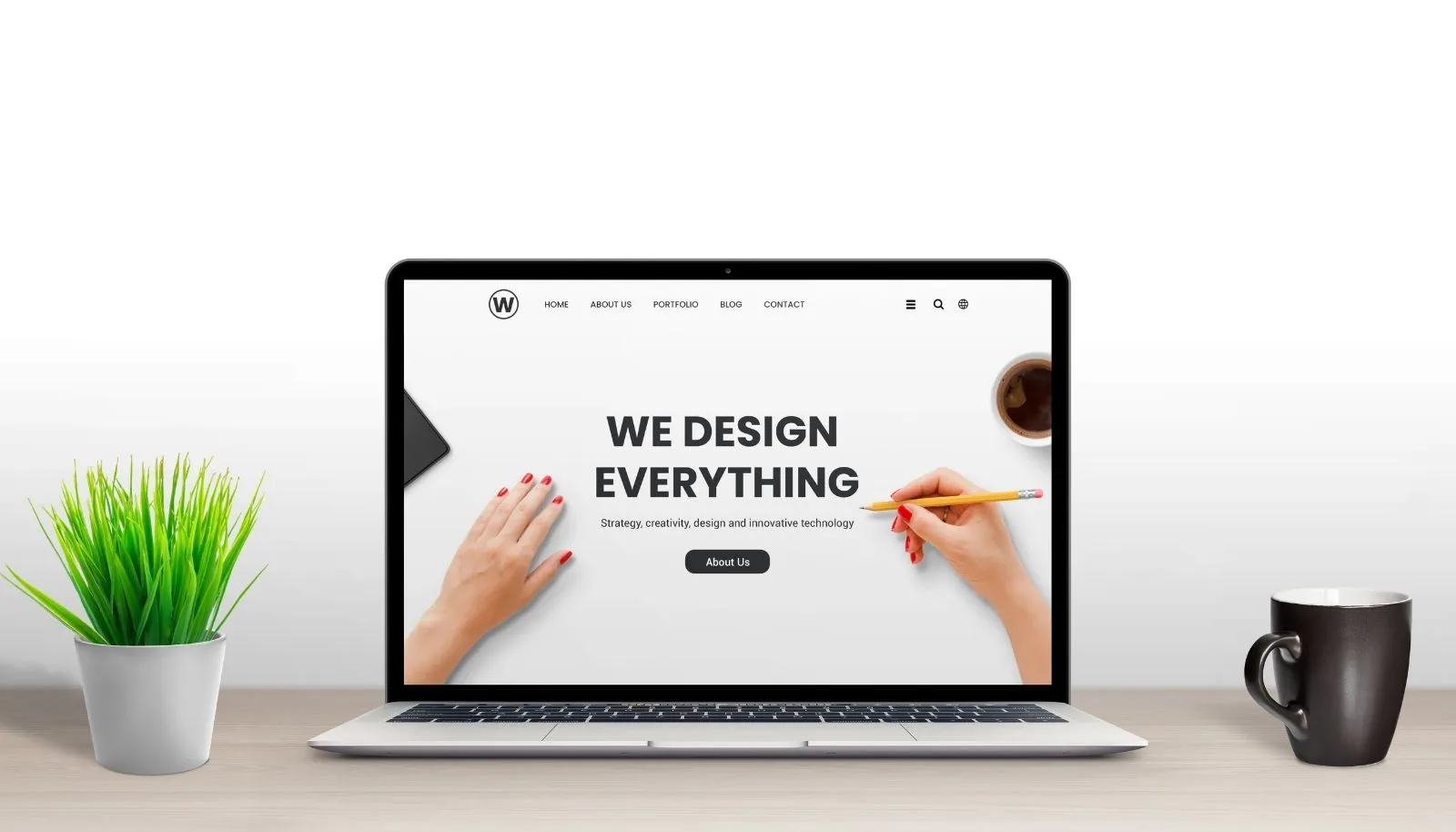
Step 4: Set Up Secure Payment Gateways
Payment processing can make or break your ecommerce business. In 2025, customers expect seamless, secure checkout experiences with multiple payment options.
Popular Payment Gateway Options
- Stripe – Comprehensive solution with 135+ currencies and flexible features
- PayPal – Widely recognized with built-in buyer/seller protections
- Square – Excellent for businesses with both online and offline sales
- Amazon Pay – Leverages Amazon’s trusted checkout experience
- Apple Pay/Google Pay – Streamlined mobile payment options
- Buy Now, Pay Later – Klarna, Affirm, or Afterpay for financing options
Most ecommerce platforms offer direct integration with multiple payment gateways. When selecting payment options, consider:
- Transaction Fees – Typically 2-3% plus a small fixed fee per transaction
- Setup and Monthly Fees – Some gateways charge additional maintenance fees
- Supported Countries – Ensure coverage in your target markets
- Checkout Experience – On-site vs. redirect flow
- Fraud Protection – Built-in security features to minimize chargebacks
Ensuring Secure Transactions
Security is paramount for ecommerce. Implement these essential safeguards:
- SSL Certificate – Encrypts data transmitted between customers and your site
- PCI DSS Compliance – Adherence to Payment Card Industry Data Security Standards
- Two-Factor Authentication – Additional layer of security for admin access
- Regular Security Scans – Proactive vulnerability detection
- Security Badges – Visible trust signals during checkout
Step 5: Implement Inventory Management Systems
Effective inventory management prevents overselling, stockouts, and customer disappointment. Depending on your business size and complexity, you have several options:
- Built-in Platform Tools – Most ecommerce platforms include basic inventory tracking
- Dedicated Inventory Software – Solutions like TradeGecko, Zoho Inventory, or Cin7
- ERP Integration – Enterprise solutions like NetSuite or SAP for larger operations
- Multi-Channel Management – Tools like Sellbrite for businesses selling across multiple platforms
Key inventory management features to look for include:
- Real-Time Stock Updates – Automatic adjustment when sales occur
- Low Stock Alerts – Notifications when products need reordering
- Automated Purchase Orders – Streamlined reordering process
- Barcode Scanning – Efficient receiving and fulfillment
- Inventory Reports – Insights into best-sellers, slow-moving items, and profitability
Step 6: Streamline Shipping and Fulfillment
Efficient shipping and fulfillment processes are crucial for customer satisfaction and operational success. In 2025, ecommerce businesses have multiple fulfillment options:
Fulfillment Methods
- Self-Fulfillment – Managing packaging and shipping in-house
- Dropshipping – Products shipped directly from suppliers to customers
- Third-Party Logistics (3PL) – Outsourcing warehousing and fulfillment
- Fulfillment by Amazon (FBA) – Using Amazon’s infrastructure
- Hybrid Approaches – Combining methods based on product types
Shipping Strategy Considerations
- Shipping Rates – Free shipping, flat rate, or calculated based on weight/distance
- Carrier Selection – USPS, FedEx, UPS, DHL, or regional carriers
- International Shipping – Customs forms, duties, and global carrier options
- Packaging Materials – Branded, protective, and possibly eco-friendly options
- Delivery Timeframes – Setting and meeting customer expectations
Many ecommerce platforms offer shipping integrations that automate label creation, provide shipping discounts, and simplify the fulfillment process. Popular shipping solutions include ShipStation, Shippo, and platform-specific tools like Shopify Shipping.
You can also read Best Website Builders for Small Business in 2025
Step 7: Implement Effective Marketing Strategies
Creating your online store is just the beginning. To generate traffic and sales, you need comprehensive marketing strategies:
Search Engine Optimization (SEO)
- Keyword Research – Identify terms your potential customers are searching for
- On-Page Optimization – Product titles, descriptions, meta data, and URLs
- Technical SEO – Site speed, mobile-friendliness, and structured data
- Content Marketing – Blogs, guides, and resources related to your products
- Link Building – Earning backlinks from reputable sites in your industry
Pay-Per-Click Advertising
- Google Shopping Ads – Product-based listings in search results
- Search Ads – Text ads targeting specific keywords
- Social Media Advertising – Targeted ads on Facebook, Instagram, Pinterest, etc.
- Retargeting – Reaching visitors who left without purchasing
Email Marketing
- Welcome Series – Introducing new subscribers to your brand
- Abandoned Cart Recovery – Reminding customers of products left in cart
- Post-Purchase Sequences – Encouraging reviews and repeat purchases
- Promotional Campaigns – Sales, new products, and seasonal offers
- Segmentation – Personalizing content based on customer behavior
Social Media Marketing
- Platform Selection – Focus on channels where your audience is active
- Content Strategy – Regular posting of engaging, product-focused content
- Social Shopping – Using Instagram Shop, Facebook Marketplace, etc.
- Influencer Partnerships – Collaborating with relevant influencers
- Community Building – Fostering engagement with current and potential customers
Step 8: Analyze and Optimize Performance
Continuous improvement is essential for ecommerce success. Implement robust analytics to track key metrics and identify opportunities for optimization:
Essential Analytics Tools
- Google Analytics 4 – Comprehensive tracking of user behavior
- Platform-Specific Analytics – Built-in tools like Shopify Analytics
- Heat Mapping – Tools like Hotjar to visualize user interactions
- Conversion Optimization – A/B testing with Google Optimize or similar
- Customer Feedback – Surveys and review analysis
Key Performance Indicators (KPIs) to Monitor
- Conversion Rate – Percentage of visitors who make a purchase
- Average Order Value (AOV) – Average amount spent per transaction
- Cart Abandonment Rate – Percentage of carts that don’t complete checkout
- Customer Acquisition Cost (CAC) – Cost to acquire a new customer
- Customer Lifetime Value (CLV) – Total value a customer generates over time
- Return on Ad Spend (ROAS) – Revenue generated relative to advertising costs
Regular analysis of these metrics will help you identify areas for improvement and make data-driven decisions to grow your online store.
What Makes WebDest Different for Ecommerce Website Development
At WebDest, we specialize in creating high-performing ecommerce websites that not only look great but drive real business results. Our approach to ecommerce development differs in several key ways:
- Conversion-Focused Design – We prioritize designs that convert visitors into customers, not just aesthetics
- Performance Optimization – Our ecommerce sites are built for speed, with specialized caching and optimization
- Multi-Device Testing – We rigorously test on all device types to ensure seamless experiences
- Scalable Architecture – Our solutions grow with your business without requiring rebuilds
- Local Saudi Market Expertise – We understand regional payment preferences, shipping logistics, and consumer behaviors
Success Stories: Ecommerce Website Case Studies
See how real businesses have achieved significant results with our ecommerce website development:
Case Study 1: Luxury Accessories Brand
Challenge: A high-end accessories manufacturer wanted to transition from wholesale-only to direct-to-consumer sales.
Solution: We developed a custom WooCommerce store with product customization features and luxury branding.
Results: Within 6 months, direct online sales surpassed wholesale revenue, with a 42% higher profit margin.
Case Study 2: Specialty Food Marketplace
Challenge: A specialty food startup needed a marketplace platform connecting local producers with consumers.
Solution: We built a custom multi-vendor marketplace with location-based search and perishable inventory management.
Results: The platform now supports 75+ vendors and processes over 1,200 orders monthly with a 96% customer satisfaction rate.
Case Study 3: Fashion Retailer
Challenge: An established fashion boutique with three physical locations wanted to expand nationally through ecommerce.
Solution: We created a Shopify Plus store with advanced inventory synchronization between physical and online sales.
Results: Online sales grew to represent 68% of total revenue within one year, enabling expansion to two additional physical locations.
You can also read Windsurf Pro Features: Advanced Tools for Power Users
Frequently Asked Questions About Creating Ecommerce Websites
How much does it cost to create a website to sell products?
Costs vary widely based on your needs and approach. DIY solutions using platforms like Shopify start at around $30/month plus transaction fees. Custom-developed ecommerce websites typically range from $5,000 to $50,000+ depending on complexity, with ongoing maintenance costs of $200-1,000 monthly.
How long does it take to build an ecommerce website?
Timeline depends on complexity and customization needs. Using templates on platforms like Shopify or WooCommerce, a basic store can launch in 2-4 weeks. Custom-developed solutions typically require 2-6 months. The most time-consuming aspects usually involve product data entry, content creation, and integration with existing systems.
Should I use a website builder or hire a developer?
For standard ecommerce needs with limited budgets, platforms like Shopify provide excellent DIY solutions. For custom requirements, unique features, or complex integrations, professional development yields better long-term results. Many businesses start with templates and upgrade to custom solutions as they grow.
What’s better: WooCommerce or Shopify?
There’s no universal answer. WooCommerce offers greater flexibility, customization, and control but requires more technical management. Shopify provides an all-in-one solution with less technical overhead but has higher ongoing costs and some customization limitations. Your specific business needs should determine which platform is better for you.
How do I handle tax and legal requirements for online selling?
Ecommerce businesses must comply with tax collection requirements, consumer protection laws, privacy regulations, and industry-specific rules. Most platforms offer built-in tax calculation tools, but we recommend consulting with a tax professional familiar with ecommerce to ensure compliance in all jurisdictions where you sell.
Conclusion: Create a Website to Sell Products that Drives Success
Creating a website to sell products is more accessible than ever, but building one that truly succeeds requires careful planning, strategic implementation, and ongoing optimization. If your goal is to Create a Website to Sell Products that stands out, you’ll need to focus on both technical functionality and customer experience. By following the steps outlined in this guide, you can build an ecommerce website that not only showcases your products effectively but also converts visitors into loyal customers.
At WebDest, we’ve helped businesses across Saudi Arabia and beyond Create a Website to Sell Products and transform their offerings into thriving online stores. Whether you’re launching your first ecommerce venture or looking to optimize an existing store, our team of experts can provide the guidance and technical expertise you need to Create a Website to Sell Products that succeeds in the competitive online marketplace.
Ready to transform your career with a standout portfolio website? Start planning your portfolio today, or reach out to WebDest for professional guidance on creating a portfolio that truly captures your unique talents and ambitions.
You can also read Windsurf AI Pricing Explained





