Create Website Mobile-First: Responsive Design Rules (2025)
Ready to create website mobile-first in 2025? With over 75% of global internet traffic now coming from smartphones, designing for mobile devices isn’t just a recommendation it’s essential for success. This comprehensive guide covers everything you need to know about mobile-first design principles, responsive frameworks, and optimization techniques to ensure your website delivers exceptional experiences across all devices.
Table of Contents
- Why Mobile-First Website Design Is Critical in 2025
- The Mobile Usage Revolution
- Google’s Mobile-First Indexing
- User Experience and Conversion Impact
- Core Principles of Mobile-First Website Design
- Progressive Enhancement vs. Graceful Degradation
- Content Prioritization
- Responsive vs. Adaptive Design
- Step-by-Step Guide to Create Website Mobile-First
- Step 1: Start with Mobile Wireframes
- Step 2: Choose a Responsive Framework
- Step 3: Implement Responsive Images and Media
- Step 4: Optimize Touch Interactions
- Step 5: Design Mobile-Friendly Navigation
- Technical Implementation: Responsive Design Rules
- Viewport Configuration
- CSS Media Queries
- Flexible Grid Systems
- Responsive Typography
- Mobile Performance Optimization
- Core Web Vitals Optimization
- Mobile Page Speed Techniques
- Progressive Web App (PWA) Features
- Mobile SEO Best Practices
- Technical SEO for Mobile
- Local Mobile SEO
- Testing and Validating Mobile Websites
- Device Testing Strategies
- Mobile Usability Testing
- How WebDest Creates Mobile-First Websites
- Our Mobile-First Website Services
- Conclusion: The Future of Mobile Web Design
- FAQ About Mobile-First Website Design
- What’s the difference between mobile-friendly and mobile-first design?
- Do I need a separate mobile website or is responsive design enough?
- How do I convert an existing desktop site to mobile-first?
Why Mobile-First Website Design Is Critical in 2025
Mobile-first design is a development approach that prioritizes the mobile user experience before desktop considerations. Here’s why it matters more than ever:
The Mobile Usage Revolution
The statistics are compelling:
- 75%+ of global internet traffic now comes from mobile devices
- 60% of Google searches are performed on mobile
- 74% of users are more likely to return to mobile-friendly websites
- 57% of users won’t recommend businesses with poor mobile sites
These numbers highlight a fundamental shift in how people access and interact with websites. If your site isn’t optimized for mobile, you’re potentially losing more than half your audience.
You can also read Create Website Content That Converts
Google’s Mobile-First Indexing
Since 2019, Google has used mobile-first indexing, meaning it predominantly uses the mobile version of content for indexing and ranking. In 2025, this approach has been refined further:
- Sites with poor mobile experiences receive significant ranking penalties
- Core Web Vitals metrics heavily favor mobile-optimized sites
- Mobile page speed is a direct ranking factor
Simply put: if your website isn’t mobile-friendly, it won’t rank well—regardless of how good your content is.
User Experience and Conversion Impact
The business impact of mobile optimization is substantial:
- Conversion rates are 64% higher on mobile-optimized sites
- Bounce rates decrease by up to 40% with responsive design
- Average order values increase by 15% on mobile-friendly ecommerce sites
When users have a positive mobile experience, they’re more likely to stay, engage, and convert.
Core Principles of Mobile-First Website Design
Creating a successful mobile-first website requires adhering to several key principles:
Progressive Enhancement vs. Graceful Degradation
There are two main approaches to responsive design:
- Progressive Enhancement (Mobile-First): Start with a basic mobile design and add complexity for larger screens
- Graceful Degradation (Desktop-First): Start with a full desktop experience and simplify for mobile
In 2025, progressive enhancement is strongly preferred because it:
- Forces you to prioritize essential content and features
- Ensures faster loading times on mobile devices
- Creates a more focused user experience
- Aligns with how search engines index your site
Content Prioritization
Mobile screens have limited real estate, making content prioritization crucial:
- Focus on the core message and eliminate unnecessary elements
- Use a content hierarchy that puts the most important information first
- Implement progressive disclosure to reveal content as needed
- Consider user intent based on device context
Remember: mobile users often have different goals than desktop users. They’re frequently looking for specific information quickly, rather than browsing extensively.
You can also read AI Create Logo Free
Responsive vs. Adaptive Design
Two technical approaches dominate mobile-friendly design:
- Responsive Design: Uses flexible grids and CSS media queries to adjust layout based on screen size
- Adaptive Design: Creates several distinct layouts for different screen sizes
In 2025, responsive design remains the preferred approach for most websites because it:
- Requires less maintenance than multiple fixed layouts
- Provides a more seamless experience across device sizes
- Better accommodates the wide variety of screen dimensions in the market
- Is more future-proof as new device sizes emerge
Step-by-Step Guide to Create Website Mobile-First
Follow these steps to implement a successful mobile-first website:
Step 1: Start with Mobile Wireframes
Begin your design process with mobile layouts:
- Create simple wireframes focusing on content hierarchy
- Design for the smallest screen first (typically 320px width)
- Focus on single-column layouts initially
- Identify critical vs. secondary content
Tools like Figma, Sketch, and Adobe XD offer mobile wireframing templates to streamline this process.
Step 2: Choose a Responsive Framework
Leverage established frameworks to build responsive layouts efficiently:
Top Responsive Frameworks in 2025
- Bootstrap 5: The most popular framework with extensive components and grid system
- Tailwind CSS: Utility-first framework offering granular control
- Foundation: Enterprise-grade framework with accessibility features
- Bulma: Modern CSS framework based on Flexbox
- Material UI: React components following Google’s Material Design
These frameworks provide pre-built components and grid systems that automatically adjust to different screen sizes.
Step 3: Implement Responsive Images and Media
Images and media often cause the biggest performance issues on mobile:
Best Practices for Responsive Media
- Use the srcset attribute to serve different image sizes based on device
- Implement lazy loading to defer off-screen images
- Adopt modern image formats like WebP and AVIF
- Use CSS to scale images proportionally
- Consider art direction for different crops on different devices
Example of responsive image implementation:
<picture>
<source srcset="image-small.webp" media="(max-width: 600px)">
<source srcset="image-medium.webp" media="(max-width: 1200px)">
<img src="image-large.jpg" alt="Responsive image example">
</picture>Step 4: Optimize Touch Interactions
Mobile users interact with fingers, not mouse pointers:
- Make tap targets at least 44×44 pixels (Apple’s recommendation)
- Maintain adequate spacing between interactive elements
- Implement swipe gestures for natural interactions
- Position important actions within thumb reach
- Provide visual feedback for all interactions
Consider the “thumb zone” map—the areas of the screen most comfortable for thumb interaction—when placing critical elements.
Step 5: Design Mobile-Friendly Navigation
Navigation is particularly challenging on small screens:
Effective Mobile Navigation Patterns
- Hamburger Menu: The standard three-line icon that expands to reveal navigation
- Bottom Navigation Bar: Fixed navigation at the bottom of the screen (increasingly popular)
- Tab Bar: Horizontal scrolling tabs for main sections
- Priority+: Shows the most important items and collapses others into a “more” menu
Whichever pattern you choose, ensure it’s intuitive, accessible, and doesn’t obscure content.
You can also read Windsurf Pro Features: Advanced Tools for Power Users
Technical Implementation: Responsive Design Rules
Follow these technical guidelines to ensure your mobile-first website functions properly:
Viewport Configuration
The viewport meta tag is essential for responsive design:
<meta name="viewport" content="width=device-width, initial-scale=1.0">This instructs browsers to set the viewport width to the device width and establishes a 1:1 scale ratio.
CSS Media Queries
Media queries allow you to apply different styles based on device characteristics:
/* Base styles for mobile first */
.container {
width: 100%;
padding: 15px;
}
/* Tablet styles */
@media (min-width: 768px) {
.container {
padding: 30px;
}
}
/* Desktop styles */
@media (min-width: 1024px) {
.container {
max-width: 1200px;
margin: 0 auto;
}
}In mobile-first design, you start with styles for the smallest screens and use min-width queries to add styles for larger screens.
Flexible Grid Systems
Modern CSS provides powerful tools for responsive layouts:
- CSS Grid: Two-dimensional layout system ideal for overall page structure
- Flexbox: One-dimensional system perfect for components and alignment
- CSS Container Queries: Style elements based on their container’s size, not just viewport
Example of a simple responsive grid:
.grid-container {
display: grid;
grid-template-columns: repeat(auto-fill, minmax(300px, 1fr));
gap: 20px;
}Responsive Typography
Text must be legible across all devices:
- Use relative units like rem and em instead of fixed pixels
- Implement a type scale that adjusts proportionally
- Set minimum font sizes (16px is recommended for body text)
- Consider fluid typography that scales smoothly between breakpoints
Example of fluid typography using CSS clamp:
h1 {
font-size: clamp(1.5rem, 5vw, 3rem);Mobile Performance Optimization
Performance is particularly critical for mobile users who may have slower connections:
Core Web Vitals Optimization
Google’s Core Web Vitals are key performance metrics that directly impact SEO:
- Largest Contentful Paint (LCP): Aim for under 2.5 seconds
- First Input Delay (FID): Keep under 100 milliseconds
- Cumulative Layout Shift (CLS): Maintain under 0.1
Tools like Google PageSpeed Insights and Lighthouse can help measure and improve these metrics.
Mobile Page Speed Techniques
Implement these strategies to improve mobile loading times:
- Minimize HTTP requests by combining files and using CSS sprites
- Enable browser caching with appropriate cache headers
- Compress all text-based resources with GZIP or Brotli
- Use code splitting to load only what’s needed
- Implement critical CSS to render above-the-fold content quickly
- Consider AMP (Accelerated Mobile Pages) for content-focused sites
Progressive Web App (PWA) Features
PWAs bridge the gap between websites and native apps:
- Offline functionality with service workers
- App-like experience with full-screen mode
- Push notifications for engagement
- Home screen installation without app store
- Background synchronization for data updates
Implementing PWA features can significantly enhance the mobile user experience and increase engagement.
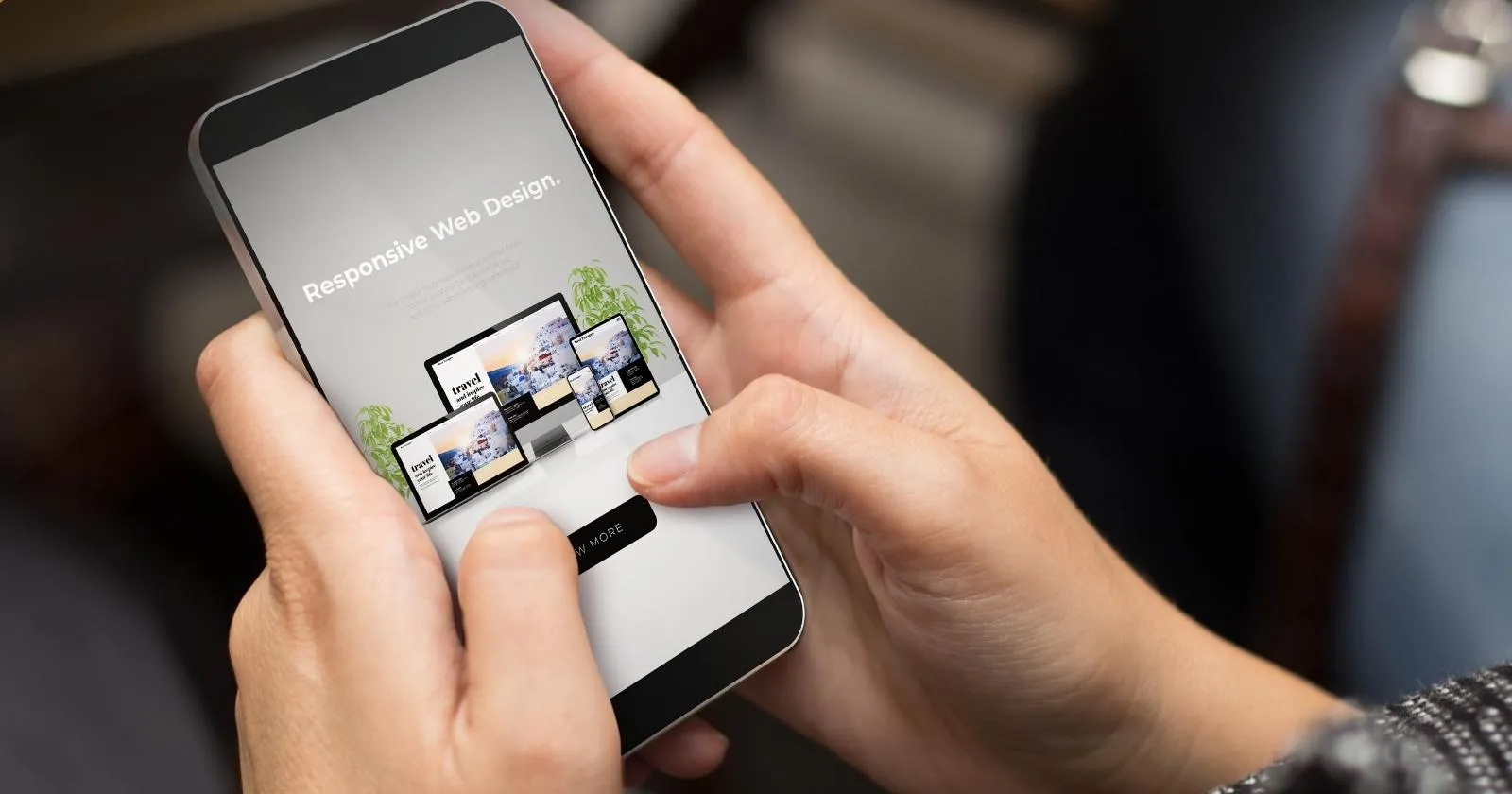
Mobile SEO Best Practices
Optimize your mobile site for search engines:
Technical SEO for Mobile
- Use a single URL for both mobile and desktop (responsive design)
- Avoid intrusive interstitials that Google penalizes
- Implement structured data for rich results
- Create mobile sitemaps for comprehensive indexing
- Use rel=”canonical” if you have separate mobile URLs
Local Mobile SEO
Mobile searches often have local intent:
- Optimize Google Business Profile with accurate information
- Include location-based keywords in your content
- Implement local schema markup for enhanced results
- Ensure NAP (Name, Address, Phone) consistency across platforms
- Optimize for “near me” and voice searches
You can also read Best Website Builders for Small Business in 2025
Testing and Validating Mobile Websites
Thorough testing is essential for mobile-first websites:
Device Testing Strategies
Test your site across multiple devices and conditions:
- Real device testing on popular phones and tablets
- Browser developer tools for device emulation
- Testing services like BrowserStack or LambdaTest
- Network throttling to simulate slow connections
- Cross-browser testing (Safari, Chrome, Firefox, etc.)
Mobile Usability Testing
Validate the user experience with these approaches:
- User testing sessions with real mobile users
- Heatmap analysis to see how users interact
- Session recordings to identify pain points
- A/B testing different mobile layouts
- Accessibility testing with screen readers
How WebDest Creates Mobile-First Websites
At WebDest, we specialize in creating high-performance, mobile-first websites that deliver exceptional experiences across all devices. Our approach combines technical expertise with user-centered design principles.
Our Mobile-First Website Services
- Responsive Website Development: Custom-built sites that adapt seamlessly to any screen size
- Mobile UX/UI Design: Intuitive interfaces optimized for touch interaction
- Performance Optimization: Lightning-fast loading times on mobile networks
- Progressive Web App Development: App-like experiences without the app store
- Mobile SEO Services: Enhanced visibility in mobile search results
Our clients benefit from websites that not only look great on mobile devices but also convert visitors into customers through optimized user journeys and performance.
Conclusion: The Future of Mobile Web Design
As we move further into 2025, mobile-first design isn’t just a best practice—it’s the standard approach for creating effective websites. By prioritizing the mobile experience, you ensure your site works well for the majority of users while building a solid foundation for larger screens.
Remember that mobile-first design is about more than just making your site fit on a small screen. It’s about rethinking content priorities, optimizing performance, and creating intuitive touch interactions that feel natural on mobile devices.
Whether you’re building a new website or redesigning an existing one, adopting these mobile-first principles will help you create a site that delivers exceptional experiences for all users, regardless of their device.
You can also read Windsurf AI Pricing Explained
FAQ About Mobile-First Website Design
What’s the difference between mobile-friendly and mobile-first design?
Mobile-friendly design adapts an existing desktop site to work on mobile devices, often through responsive techniques applied after the desktop version is complete. Mobile-first design takes the opposite approach, starting with the mobile experience and then enhancing it for larger screens. Mobile-first forces designers to prioritize content and functionality from the beginning, resulting in leaner, faster-loading sites that work well on all devices. While mobile-friendly is better than not optimizing for mobile at all, mobile-first typically delivers superior performance and user experience on smartphones and tablets.
Do I need a separate mobile website or is responsive design enough?
In 2025, responsive design is generally the preferred approach over separate mobile websites. Responsive design uses a single codebase and URL that adapts to different screen sizes, which simplifies maintenance, avoids duplicate content issues, and aligns with Google’s indexing preferences. Separate mobile sites (using m.example.com or similar) create additional complexity, require redirection logic, and can cause SEO challenges. The only scenarios where separate mobile sites might still make sense are for extremely complex applications with fundamentally different mobile and desktop experiences, or when targeting users with very limited devices or bandwidth.
How do I convert an existing desktop site to mobile-first?
Converting an existing desktop-first website to mobile-first typically involves several steps. First, conduct a content audit to identify what’s truly essential versus what can be deprioritized on mobile. Next, implement responsive design techniques, starting with the viewport meta tag and CSS media queries. Optimize images and media with responsive techniques like srcset and sizes attributes. Redesign navigation for touch interfaces, often using patterns like hamburger menus or bottom navigation bars. Finally, test performance using tools like Google PageSpeed Insights and optimize Core Web Vitals. While this approach works for many sites, complex websites may benefit from a more comprehensive redesign that starts fresh with mobile-first principles rather than trying to retrofit existing desktop-centric code.
Ready to transform your career with a standout portfolio website? Start planning your portfolio today, or reach out to WebDest for professional guidance on creating a portfolio that truly captures your unique talents and ambitions.
You can also read Using Windsurf AI Inside Cursor for Hybrid Productivity





