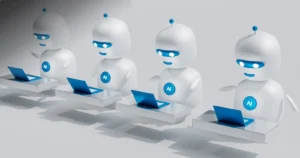Windsurf AI Coding Rules to Keep Your Code Clean
Maintaining code quality across large projects and development teams presents a significant challenge. Windsurf AI’s Rules feature offers a powerful solution by allowing developers to define project-specific standards and coding practices that the AI assistant will automatically follow. This guide explores how to effectively implement and leverage Windsurf Rules to ensure consistent, clean code throughout your development lifecycle.
Table of Contents
- Understanding Windsurf Rules
- What Are Windsurf Rules?
- Types of Windsurf Rules
- Setting Up Your First Rules File
- Creating a Basic .windsurfrules File
- Basic Rules Structure
- Essential Rules Categories
- Code Formatting and Style
- Naming Conventions
- Architecture and Pattern Rules
- Framework-Specific Rules
- Advanced Rules Configurations
- Testing Requirements
- Documentation Standards
- Security Guidelines
- Rules for Different Development Contexts
- Frontend Development Rules
- Backend Development Rules
- DevOps and Infrastructure Rules
- Using Rules in Team Environments
- Standardizing Rules Across Teams
- Integrating with Existing Standards
- Advanced Rules Techniques
- Context-Specific Rules
- Personas and Behaviors
- Rules Maintenance and Evolution
- Regular Review and Updates
- Measuring Rule Effectiveness
- Real-World Rules Examples
- Web Application Rules Example
- Mobile Application Rules Example
- Common Pitfalls and How to Avoid Them
- Overly Restrictive Rules
- Conflicting Rules
- Obsolete or Outdated Rules
- Conclusion: Clean Code at Scale
- FAQ: Windsurf AI Coding Rules
- How do Windsurf Rules differ from linters and style guides?
- Can I use different rules for different parts of my project?
- How often should I update my Windsurf Rules?
Understanding Windsurf Rules
Windsurf Rules serve as a personalized instruction set for your AI coding assistant, ensuring its suggestions and code generation align perfectly with your project’s requirements and standards.
What Are Windsurf Rules?
At their core, Windsurf Rules are customizable directives that guide how the AI behaves when assisting with your codebase. These rules can specify everything from code formatting preferences to architectural patterns, framework requirements, and even documentation standards.
Unlike traditional linters or style guides that check code after it’s written, Windsurf Rules proactively influence code generation, helping you avoid issues before they occur. Think of them as pairing your AI assistant with a senior developer who knows all your team’s best practices and coding standards.ط=
Read also : Windsurf AI Pricing Explained
Types of Windsurf Rules
Windsurf supports two primary types of rules, each serving different needs:
- Workspace Rules (.windsurfrules): Project-specific rules that apply only to a particular codebase or repository, typically stored in the project root directory
- Global Rules: System-wide rules that apply across all your development work, regardless of the specific project
This dual approach allows for both standardization across all your coding activities and customization for specific project requirements.
Setting Up Your First Rules File
Getting started with Windsurf Rules requires creating a properly structured rules file that the AI can interpret and follow.
Creating a Basic .windsurfrules File
To implement project-specific rules:
- Create a file named
.windsurfrulesin your project’s root directory - Open the file in your editor
- Structure your rules using Markdown format
You can also create rules directly in Windsurf by navigating to Settings > Set Workspace AI Rules > Edit Rules.
Basic Rules Structure
A well-structured rules file typically includes these components:
# Project Rules for [Project Name]
## General Guidelines
- Follow the [Framework/Library] best practices
- Maintain consistent error handling throughout the codebase
- Use TypeScript for type safety
## Code Style
- Use 2-space indentation
- Maximum line length: 80 characters
- Use camelCase for variables and functions
- Use PascalCase for classes and interfaces
## Project Architecture
- Follow the repository pattern for data access
- Implement service layers for business logic
- Keep components small and focused on a single responsibilityThis basic structure provides clear direction to the AI about your project’s requirements and preferences.
Essential Rules Categories
Effective Windsurf Rules should cover several key aspects of development to ensure comprehensive guidance for the AI assistant.
Code Formatting and Style
Style rules ensure consistent code appearance throughout your project:
## Code Formatting
- Use 2-space indentation
- Maximum line length: 80 characters
- Use template literals for string interpolation
- Place opening braces on the same line
- Include trailing commas in multiline objects and arrays
- Prefer arrow functions for callbacks
- Always use semicolons
- Add a single empty line at the end of files
- No consecutive blank lines or trailing whitespaceThese precise formatting instructions ensure the AI generates code that matches your project’s visual style, eliminating the need for reformatting after generation.
Naming Conventions
Consistent naming significantly improves code readability:
## Naming Conventions
- Files:
- Components: PascalCase with extension (UserProfile.tsx)
- Utilities: kebab-case (api-utils.ts)
- Tests: Component name with .test or .spec suffix (UserProfile.test.tsx)
- Code Elements:
- Variables/Functions: camelCase
- Constants: UPPER_SNAKE_CASE
- Classes/Types/Interfaces: PascalCase
- React Components: PascalCase
- CSS Classes: kebab-case
- Database Tables: snake_caseThis detailed naming guide helps the AI assistant maintain consistent terminology throughout your codebase.
Architecture and Pattern Rules
Define your preferred architectural approaches:
## Architecture Patterns
- Implement Clean Architecture with distinct layers:
- Domain (entities, value objects)
- Application (use cases, services)
- Infrastructure (repositories, external services)
- Interfaces (controllers, presenters)
- Follow these principles:
- Dependency injection for services
- Repository pattern for data access
- CQRS for complex data operations
- Immutable objects where possibleThese architectural guidelines ensure that generated code fits seamlessly into your overall system design.
Framework-Specific Rules
For projects using specific frameworks, include dedicated sections:
## React Guidelines
- Use functional components with hooks
- Implement React Query for data fetching
- Employ React Context for global state
- Structure components as:
- Containers (business logic)
- Presentational (UI only)
- Hooks (reusable logic)
## Express Guidelines
- Use middleware for cross-cutting concerns
- Implement controller-service-repository pattern
- Centralize error handling with custom error classes
- Validate all request inputs using Joi schemasFramework-specific guidelines ensure the AI leverages the preferred patterns and approaches for your technology stack.
Advanced Rules Configurations
Beyond basic stylistic and architectural guidelines, Windsurf Rules can include more sophisticated directives that enhance code quality and development processes.
Testing Requirements
Establish clear expectations for test coverage and methodology:
## Testing Standards
- Write tests for all business logic
- Follow AAA pattern (Arrange-Act-Assert)
- Test naming: should_ExpectedBehavior_When_StateUnderTest
- Aim for 80% test coverage on business logic
- Use mock objects for external dependencies
- Separate unit, integration, and E2E tests
- Prefer testing behavior over implementation detailsThese testing rules guide the AI in generating appropriate tests alongside implementation code.
Documentation Standards
Ensure consistent documentation across the codebase:
## Documentation Requirements
- Add JSDoc comments for all public functions and classes
- Include examples in documentation for complex functions
- Write README files for each module explaining purpose and usage
- Document API endpoints with request/response examples
- Add inline comments for complex algorithms or business rules
- Keep documentation updated when code changesDocumentation guidelines help the AI generate well-documented code that’s easier to maintain.
Security Guidelines
Incorporate security best practices:
## Security Requirements
- Validate all user inputs
- Sanitize data before displaying in UI
- Use parameterized queries for database operations
- Implement proper authentication checks for all routes
- Never expose sensitive information in logs or errors
- Use environment variables for secrets and credentials
- Apply the principle of least privilegeSecurity rules ensure that generated code follows best practices for preventing common vulnerabilities.
Read also : How to Choose the Best Web Hosting Provider in 2025
Rules for Different Development Contexts
Different types of projects require specialized rule sets to address their unique characteristics and challenges.
Frontend Development Rules
For user interface projects, consider these specialized rules:
## Frontend Guidelines
- Accessibility:
- Implement WCAG 2.1 AA compliance
- Include appropriate ARIA attributes
- Ensure keyboard navigation works
- Maintain proper heading hierarchy
- Performance:
- Lazy load non-critical components
- Optimize images and assets
- Use memoization for expensive calculations
- Implement virtualization for long lists
- Styling:
- Follow utility-first approach with Tailwind
- Use CSS variables for theme values
- Design mobile-first, then enhance for larger screens
- Maintain consistent spacing using the spacing scaleFrontend-specific rules address the unique requirements of creating performant, accessible user interfaces.
Backend Development Rules
For server-side development, include guidelines like these:
## Backend Guidelines
- API Design:
- Use RESTful principles with appropriate HTTP methods
- Implement consistent error responses
- Version APIs in the URL path
- Use plural nouns for collection endpoints
- Database:
- Write migration scripts for schema changes
- Include indexes for frequently queried fields
- Use transactions for operations on multiple tables
- Implement soft deletes where appropriate
- Performance:
- Paginate large result sets
- Cache frequently accessed data
- Use query optimization techniques
- Implement rate limiting for public endpointsBackend rules help the AI generate robust, scalable server-side code.
DevOps and Infrastructure Rules
For infrastructure and deployment code:
## Infrastructure Guidelines
- Containerization:
- Use multi-stage builds for Docker images
- Minimize image size by excluding development dependencies
- Run containers as non-root users
- Follow the principle of one concern per container
- CI/CD:
- Implement automated testing in pipelines
- Use infrastructure as code for all environments
- Maintain parity between environments
- Implement automated rollbacks for failed deploymentsThese guidelines ensure that infrastructure-related code follows modern DevOps practices.

Using Rules in Team Environments
Windsurf Rules become particularly valuable in collaborative development environments, where maintaining consistency across multiple contributors is essential.
Standardizing Rules Across Teams
For effective team usage:
- Create a baseline
.windsurfrulestemplate for all projects - Store the template in a central repository
- Include the rules file in project starter templates
- Document the rationale behind key rules
- Establish a process for proposing and reviewing rule changes
This approach ensures all team members benefit from consistent AI assistance aligned with team standards.
Integrating with Existing Standards
Most teams already have some coding standards in place. Rather than creating entirely new standards, align Windsurf Rules with existing practices:
## External Standards References
- Follow the Airbnb JavaScript Style Guide: https://github.com/airbnb/javascript
- Implement Conventional Commits for all commit messages: https://www.conventionalcommits.org/
- Adhere to the Angular Component Best Practices: https://angular.io/guide/styleguideThis approach leverages established standards while making them actionable for your AI assistant.
Read also : Fastest Web Hosting Providers in 2025
Advanced Rules Techniques
Experienced users can implement more sophisticated rules structures to handle complex development scenarios.
Context-Specific Rules
Define different rules for different parts of your application:
## Core Module Rules
- Use functional programming paradigms
- Avoid side effects in business logic
- Implement comprehensive error handling
## UI Module Rules
- Use React component patterns
- Implement state management with Redux
- Follow atomic design principlesThis approach allows the AI to adapt its suggestions based on which part of the codebase you’re working with.
Personas and Behaviors
Define specific AI behavior modes for different development tasks:
## AI Behavior Modes
### Code Review Mode
- Focus on identifying potential bugs and edge cases
- Suggest optimizations for performance-critical code
- Check for security vulnerabilities and best practices
### New Feature Mode
- Prioritize clear, maintainable implementations
- Include comprehensive tests and documentation
- Consider extensibility for future requirementsThese behavior guidelines help tailor the AI’s assistance to your current development context.
Rules Maintenance and Evolution
As your project evolves, your rules should evolve with it to remain relevant and effective.
Regular Review and Updates
Establish a process for periodically reviewing and updating your rules:
- Schedule quarterly rules reviews with your team
- Collect feedback on which rules are most/least helpful
- Update rules to reflect new technologies or practices adopted
- Remove outdated rules that no longer apply
- Version control your rules files to track changes over time
This maintenance ensures your rules remain relevant as your project and technologies evolve.
Measuring Rule Effectiveness
To evaluate how well your rules are working:
- Monitor code quality metrics before and after implementing rules
- Track how often AI-generated code needs manual adjustment
- Gather developer feedback on AI assistance quality
- Compare onboarding time for new team members
These measurements help quantify the impact of your Windsurf Rules implementation.
Real-World Rules Examples
To inspire your own rules development, here are examples from different development domains.
Web Application Rules Example
A comprehensive example for a modern web application:
# Acme Corp Web Platform Rules
## Technology Stack
- Frontend: React 18+, TypeScript 5+, Tailwind CSS
- Backend: Node.js, Express, PostgreSQL
- Testing: Jest, React Testing Library, Supertest
## Code Style
- Follow ESLint configuration in .eslintrc
- Use Prettier for formatting with 2-space indentation
- Maximum line length: 100 characters
- Use named exports by default, prefer destructuring imports
## Architecture
- Frontend: Implement Atomic Design for components
- Backend: Follow Clean Architecture principles
- Use feature-based directory structure
- Implement domain-driven design concepts
## Security Requirements
- Never store secrets in code
- Validate all user inputs with Zod schemas
- Implement proper CSRF protection
- Use Content Security Policy headers
- Store passwords using Argon2 hashing
## Performance
- Lazy load routes and heavy components
- Implement proper memoization with React.memo and useMemo
- Use windowing for long lists with react-window
- Set appropriate cache headers for static assets
- Implement database query optimization with indexesThis example provides comprehensive guidance covering multiple aspects of web application development.
Mobile Application Rules Example
For a React Native mobile application:
# React Native Mobile App Rules
## Technology Stack
- React Native 0.70+, TypeScript 5+
- State Management: React Context + useReducer
- Navigation: React Navigation 6+
- Storage: AsyncStorage, Realm
## Code Organization
- Feature-based structure with shared components
- Separate platform-specific code with .ios.tsx and .android.tsx files
- Use React Native Paper for UI components
- Implement custom hooks for reusable logic
## Mobile Considerations
- Design for offline-first operation
- Implement proper keyboard handling
- Use react-native-reanimated for smooth animations
- Optimize image loading and caching
- Handle different screen sizes responsively
## Performance
- Avoid anonymous function in render
- Use useCallback for event handlers
- Implement virtualized lists for long content
- Minimize bridge crossings between JS and native code
- Profile and optimize render performanceThis example addresses the specific considerations for mobile application development.
Common Pitfalls and How to Avoid Them
When implementing Windsurf Rules, be aware of these common mistakes and how to address them.
Overly Restrictive Rules
Too many rigid rules can impede productivity:
- Problem: Excessive or overly specific rules constrain the AI’s ability to provide helpful suggestions
- Solution: Focus on rules that materially impact code quality and maintenance; avoid rules that are purely stylistic preferences with no functional impact
- Balance: Aim for 10-20 core rules rather than hundreds of specific directives
Remember that the goal is to guide the AI, not constrain it unnecessarily.
Conflicting Rules
Contradictory guidelines confuse the AI assistant:
- Problem: Rules that contradict each other cause inconsistent AI behavior
- Solution: Review your complete ruleset for logical consistency
- Example: Don’t specify both “Use functional components exclusively” and “Implement class components for stateful logic”
Regularly review your rules to identify and resolve contradictions.
Obsolete or Outdated Rules
Rules that reference outdated practices cause problems:
- Problem: Rules that reference deprecated libraries or approaches lead to outdated code
- Solution: Schedule regular reviews (quarterly) to update rules based on current best practices
- Example: Replacing rules about class components with modern hook-based approaches
Maintain your rules as living documentation that evolves with your project and technology stack.
Conclusion: Clean Code at Scale
Windsurf Rules represent a powerful approach to maintaining code quality across complex projects and diverse teams. By effectively defining and evolving your rules, you transform your AI assistant into a persistent guardian of code quality that understands exactly what “good code” means in your specific context.
The benefits extend beyond just cleaner code. Well-implemented rules can accelerate onboarding, reduce code review friction, and create a shared understanding of best practices across your development team. As AI-assisted development becomes increasingly common, the ability to guide these tools with clear, project-specific rules will become an essential skill for maintaining high-quality codebases.
Start small with a core set of rules that address your most important standards, then iteratively refine and expand as you see the benefits in practice. The investment in defining clear rules will pay dividends in consistently high-quality code generation and more productive development workflows.
Read also :
Hosting Bot Explained: Keeping Your Discord Bot Online
FAQ: Windsurf AI Coding Rules
How do Windsurf Rules differ from linters and style guides?
While linters and style guides check code after it’s written, Windsurf Rules proactively influence code as it’s being generated by the AI assistant. This fundamental difference means that rather than fixing issues after they occur, rules prevent them from happening in the first place. Additionally, Windsurf Rules can encompass a much broader range of guidance beyond formatting and style, including architectural patterns, business logic approaches, and domain-specific requirements. Unlike traditional tools that focus primarily on syntax and style, Windsurf Rules can capture complex development practices and team-specific conventions that would be difficult to enforce through traditional linting. The AI’s understanding of natural language also allows rules to be expressed in more flexible, human-readable terms rather than requiring formal rule definitions.
Can I use different rules for different parts of my project?
Yes, you can implement context-specific rules for different components or modules within your project. While Windsurf uses a single .windsurfrules file at the project root level, you can organize your rules with clear section headers that specify which parts of the codebase they apply to. For example, you might have sections like “# Frontend Component Rules” and “# API Service Rules” within the same file. When working in a particular area of your codebase, the AI will prioritize the relevant sections. For very large projects with significantly different requirements across components, you can also use the Cascade memory system to store additional context about specific parts of your application, effectively extending your rules system with more nuanced, context-aware guidance that complements your base rules file.
How often should I update my Windsurf Rules?
Windsurf Rules should be treated as living documentation that evolves alongside your project and technology stack. As a best practice, schedule quarterly reviews of your rules with your development team to ensure they remain current and effective. Additionally, consider updating rules when: 1) Adopting new technologies or frameworks, 2) Identifying recurring issues in code reviews that could be prevented with clearer rules, 3) Onboarding new team members who identify unclear or missing standards, or 4) Completing major refactoring efforts that establish new patterns. Many teams find success by treating the rules file as a versioned document with a change log, making updates transparent to all team members. While frequent minor adjustments can cause inconsistency, being too slow to update rules can result in them becoming irrelevant or even counterproductive as development practices evolve.