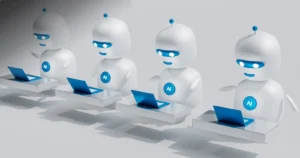Crafting Effective System Prompts in Windsurf AI
System prompts form the foundation of effective communication with Windsurf AI‘s Cascade assistant. Unlike regular prompts that handle specific coding tasks, system prompts establish the underlying rules, constraints, and context that guide how Cascade operates throughout your entire development session.
These specialized instructions serve as the “operating manual” for your AI assistant, defining everything from coding style preferences to project-specific requirements that should consistently apply across all interactions. Mastering system prompt creation is essential for developers seeking to fully leverage Windsurf’s capabilities.
Table of Contents
- Anatomy of an Effective Windsurf System Prompt
- Clear Objective and Role Definition
- Technical Context and Constraints
- Coding Style and Standards
- System Prompt Templates for Windsurf
- Feature Development Template
- Legacy Code Refactoring Template
- Code Review and Quality Template
- Advanced System Prompt Techniques
- Contextual References with @-Mentions
- Chain-of-Thought Directives
- Learning Preferences Through Examples
- Integrating System Prompts with Windsurf Rules
- Creating Persistent Rules
- Workspace-Specific Rules Files
- Common System Prompt Mistakes to Avoid
- Conflicting or Ambiguous Instructions
- Overly Restrictive Constraints
- Measuring and Improving System Prompt Effectiveness
- Tracking Key Metrics
- Refinement Process
- Conclusion: The Strategic Advantage of Mastering System Prompts
- FAQ: Crafting Effective System Prompts in Windsurf AI
- How often should I update my Windsurf AI system prompts?
- Can different team members use different system prompts in the same Windsurf project?
- How do I balance comprehensive guidance with prompt token limits?
Anatomy of an Effective Windsurf System Prompt
A well-crafted system prompt for Windsurf AI consists of several critical components that work together to shape the AI’s behavior and outputs. Understanding these elements will help you structure prompts that deliver consistent, high-quality results.
Clear Objective and Role Definition
The foundation of any effective system prompt begins with explicitly defining what you want Cascade to help you accomplish. This includes:
- The specific programming task scope (debugging, refactoring, new feature development)
- The role Cascade should assume (pair programmer, code reviewer, technical consultant)
- Clear boundaries for what should and shouldn’t be automated
For example, instead of a vague directive like “Help me with my code,” specify: “Act as my pair programming partner to help refactor our authentication system for better security and performance, focusing on identifying potential vulnerabilities in the current implementation.
Read also : Complete Guide to the Windsurf AI Editor for Beginners
Technical Context and Constraints
Providing comprehensive context about your technical environment helps Cascade generate appropriate and compatible code. Include:
- Programming languages and versions in use
- Frameworks, libraries, and dependencies
- Architecture patterns and design principles
- Performance or resource constraints
- Platform-specific requirements
For instance: “This project uses Python 3.11 with FastAPI for our REST backend. We follow domain-driven design principles and prioritize memory efficiency for embedded deployment. Responses must be compatible with AsyncIO patterns.”
Coding Style and Standards
Ensuring consistent code quality requires clearly communicating your stylistic preferences and standards:
- Code formatting guidelines (indentation, line length, etc.)
- Naming conventions for variables, functions, and classes
- Documentation requirements (docstrings, comments)
- Testing approaches and coverage expectations
- Error handling philosophies
For example: “Follow PEP 8 style guidelines with 88-character line length limits. Use snake_case for functions and variables, PascalCase for classes. Every function must include type hints and docstrings describing purpose, parameters, and return values. Implement comprehensive exception handling with custom error classes.
System Prompt Templates for Windsurf
While each development project has unique requirements, starting with a template can help structure your thinking. Here are three templates for common Windsurf usage scenarios:
Feature Development Template
You are assisting with developing new features for a {type} application built with {framework}.
Project Context:
- The codebase follows {architecture} principles
- Code should comply with {standards} and include comprehensive test coverage
- Features must be {accessibility} compliant and support {i18n} requirements
When suggesting code:
1. First analyze the existing patterns in the codebase using code search tools
2. Recommend all necessary file changes, including tests
3. Consider error handling, edge cases, and performance implications
4. Explain important design decisions and alternatives considered
Avoid:
- Introducing new dependencies without explicit approval
- Changing the established project architecture
- Implementing solutions that don't scale with increasing data volume
Legacy Code Refactoring Template
You are helping refactor legacy code in a {language} codebase with minimal documentation.
When proposing refactoring changes:
1. First document the existing behavior precisely, including edge cases
2. Create unit tests that verify current functionality before suggesting changes
3. Refactor incrementally, keeping changes atomic and reversible
4. Maintain backward compatibility with external interfaces
5. Add comprehensive documentation explaining the refactored code
Prioritize:
- Improving readability and maintainability
- Reducing technical debt
- Preserving exact functionality during refactoring
- Adding missing tests and documentation
Code Review and Quality Template
You are conducting code reviews on {language} code with a focus on quality and security.
Review standards:
1. Identify potential bugs, edge cases, and security vulnerabilities
2. Evaluate performance implications and potential bottlenecks
3. Check for adherence to {coding_standards}
4. Suggest improvements while respecting the original author's approach
5. Provide educational context for suggestions to help team learning
Format feedback as:
- Critical issues (must fix): Security vulnerabilities, bugs, performance problems
- Recommendations (should fix): Code clarity, maintainability improvements
- Considerations (could improve): Optimizations, alternative approaches
Advanced System Prompt Techniques
For developers seeking to maximize the effectiveness of Windsurf AI, several advanced techniques can significantly improve results.
Contextual References with @-Mentions
One of Windsurf’s most powerful features is the ability to reference specific code elements using @-mentions. Incorporating these into your system prompts creates a dynamic contextual environment:
- @file: references to specific files (e.g., @file:utils/auth.js)
- @class: references to class definitions (e.g., @class:UserAuthentication)
- @func: references to functions or methods (e.g., @func:validateToken)
- @repo: references to repositories (e.g., @repo:backend-services)
Example: “When implementing authentication features, follow the patterns established in @file:auth/session.ts and ensure compatibility with the @class:AuthProvider interface. Use the error handling approach from @func:validateCredentials.
Read also : Using Windsurf AI Inside Cursor for Hybrid Productivity
Chain-of-Thought Directives
Instructing Cascade to follow a specific reasoning process can dramatically improve code quality. This technique guides the AI through a predetermined problem-solving approach:
When solving complex problems, follow this process: 1. First restate the problem and identify core requirements 2. Outline multiple possible approaches with pros/cons for each 3. Select an approach and explain the decision criteria 4. Implement the solution incrementally, explaining each step 5. Review the solution for edge cases and optimization opportunities
Learning Preferences Through Examples
Providing concrete examples of desired outputs is often more effective than abstract descriptions. This technique, sometimes called “few-shot learning,” helps Cascade understand your specific preferences:
When documenting functions, follow this format:
// BAD EXAMPLE:
/**
* Validates user input
*/
// GOOD EXAMPLE:
/**
* Validates user credentials against stored database values
*
* @param {string} username - The user's unique identifier
* @param {string} password - The user's password (unhashed)
* @returns {Promise} - Resolves to true if credentials are valid
* @throws {AuthError} - If database connection fails
*/
Integrating System Prompts with Windsurf Rules
Windsurf’s Rules feature provides a powerful way to persist your system prompts across sessions and share them with team members. This ensures consistent AI behavior across your development environment.
Creating Persistent Rules
To convert your system prompt into a persistent rule:
- Navigate to the Windsurf settings panel (⚙️)
- Select the “Rules” tab
- Click “+ New Rule”
- Paste your system prompt into the content field
- Name your rule descriptively (e.g., “React Component Standards”)
- Select an activation mode (project or global)
- Click “Save Rule”
Once saved, your system prompt will automatically apply to all relevant Cascade interactions, ensuring consistent behavior without needing to re-enter the prompt for each session.
Workspace-Specific Rules Files
For team environments, Windsurf supports .windsurfrules files that can be committed to your repository, ensuring all team members share the same AI guidance:
- Create a file named
.windsurfrulesin your project root - Add your system prompts in the following format:
{
"rules": [
{
"name": "Project Coding Standards",
"content": "Your system prompt content here...",
"activation": "project",
"priority": 10
},
{
"name": "Security Requirements",
"content": "Additional system prompt content...",
"activation": "project",
"priority": 20
When team members open the project in Windsurf, these rules will automatically apply to their Cascade interactions, ensuring consistent code quality and standards adherence.
For more detailed guidance on rule configuration, see Windsurf AI Coding Rules to Keep Your Code Clean.
Common System Prompt Mistakes to Avoid
Even experienced developers can make mistakes when crafting system prompts. Avoiding these common pitfalls will improve your results:
Conflicting or Ambiguous Instructions
When system prompts contain contradictory guidance, Cascade must decide which instructions to prioritize, often leading to unpredictable results.
Problematic example: “Optimize code for maximum performance while ensuring comprehensive error handling and extensive documentation. Also, keep functions small and focused.”
Improved version: “Prioritize code readability and error handling over performance optimizations. Functions should be small (<20 lines) with comprehensive docstrings. Performance optimizations should only be applied to critical paths identified in comments.”
Overly Restrictive Constraints
Excessively rigid instructions can prevent Cascade from providing optimal solutions to problems.
Problematic example: “Never use libraries or frameworks. All code must be implemented from scratch using only language primitives.”
Improved version: “Minimize external dependencies by using standard library solutions when available. When suggesting third-party libraries, explain why they’re necessary and evaluate alternatives. Prioritize widely-used, well-maintained libraries with permissive licenses.”
Read also :Windsurf Pro Features: Advanced Tools for Power Users
Measuring and Improving System Prompt Effectiveness
The ultimate test of a system prompt is the quality of code it helps produce. Implement an iterative improvement process:
Tracking Key Metrics
Monitor these indicators to evaluate your system prompt effectiveness:
- Code acceptance rate: Percentage of Cascade-generated code accepted without modifications
- Review feedback: Issues found during code reviews of AI-assisted code
- Consistency: Variation in code style and approach across multiple generations
- Completion time: Time saved compared to manual implementation
Refinement Process
Continuously improve your system prompts through this cyclical process:
- Document issues: When Cascade produces suboptimal code, note the specific problems
- Identify patterns: Look for recurring issues across multiple interactions
- Update prompts: Add specific guidance addressing the identified patterns
- Test changes: Apply the updated prompt to similar tasks and compare results
- Standardize improvements: Once validated, update team-wide rule files

Conclusion: The Strategic Advantage of Mastering System Prompts
As AI-assisted development becomes increasingly central to modern software engineering, the ability to effectively guide these systems becomes a crucial skill. Mastering Windsurf AI system prompts isn’t just about improving individual coding sessions—it’s about establishing consistent, high-quality standards across your entire development workflow.
By investing time in crafting thoughtful system prompts and integrating them with Windsurf AI’s Rules system, you create a scalable approach to maintaining code quality that grows with your team and project. This strategic advantage compounds over time as Windsurf AI becomes increasingly aligned with your specific requirements and preferences.
Ready to take your Windsurf AI experience to the next level? Start by reviewing your current system prompts against the principles and templates in this guide, then implement an iterative improvement process to continuously refine your AI collaboration workflow.
FAQ: Crafting Effective System Prompts in Windsurf AI
How often should I update my Windsurf AI system prompts?
Review and refine your system prompts whenever you notice consistent patterns of suboptimal AI outputs or when project requirements significantly change. For actively evolving projects, a monthly review cycle is recommended. Additionally, collect feedback from team members about AI assistance quality and use these insights to guide prompt improvements.
Can different team members use different system prompts in the same Windsurf project?
Yes, Windsurf AI supports both personal and project-level rules to offer flexibility without compromising team standards. While project-level rules—defined in .windsurfrules files—ensure consistency across the entire team, individual developers using Windsurf AI can also add personal rules tailored to their specific preferences or workflows.
In cases of conflict, Windsurf AI prioritizes project-level rules to maintain alignment with shared coding standards. This hierarchy allows Windsurf AI to adapt to individual styles without undermining the core quality and structure required for collaborative development.
How do I balance comprehensive guidance with prompt token limits?
Focus on principles rather than exhaustive examples when configuring your Windsurf AI environment. Prioritize the most important requirements first to ensure that Windsurf AI can apply the most relevant rules during coding sessions. Instead of including full guidelines directly, link to external references—such as official style guides or documentation—to keep your setup concise and maintainable.
Use hierarchical rules within Windsurf AI, assigning different priority levels for broad organizational standards versus project-specific requirements. This layered approach allows Windsurf AI to interpret and apply guidance more intelligently across different contexts. Remember, Windsurf AI’s extended context window enables it to reference multiple rules simultaneously, allowing for consistent and nuanced decision-making throughout your development process.
Read also :
Hosting Bot Explained: Keeping Your Discord Bot Online